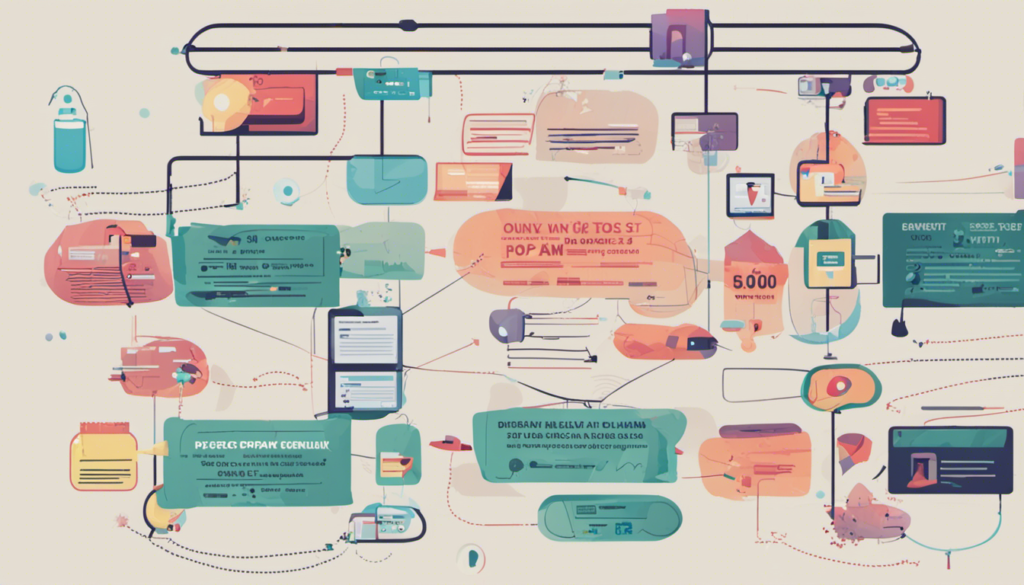When it comes to maintaining a healthy website and optimizing its performance, checking for spam backlinks is an essential task that should not be overlooked. Spam backlinks are links from low-quality or irrelevant websites that can harm the rankings and credibility of your website. In this article, we will explore the importance of checking spam backlinks and how they can negatively impact your website’s rankings.
Spam backlinks can have a detrimental effect on the overall performance and visibility of your website. Search engines like Google consider the quality and relevance of backlinks when determining the ranking of a website. If your website has a large number of spam backlinks, it can signal to search engines that your website is not trustworthy or relevant, resulting in a lower ranking.
To understand the impact of spam backlinks on website rankings, it’s important to consider how search engines operate. Search engine algorithms are designed to provide users with the most relevant and reliable search results. When a search engine detects spam backlinks pointing to your website, it can interpret it as an attempt to manipulate search rankings, leading to penalties or even deindexing.
| Negative Impact on Website Rankings | Potential Penalties from Search Engines | Effect on User Experience and Credibility |
|---|---|---|
| Spam backlinks can lower the overall ranking of your website in search engine results pages. | Search engines may penalize your website for participating in link schemes or having spammy backlinks. | High volume of spam backlinks can negatively impact user experience and erode the credibility of your website. |
To ensure the health and performance of your website, it is crucial to regularly check for spam backlinks and take appropriate actions to address them. In the following sections, we will explore manual methods and tools that can help you identify and eliminate spam backlinks effectively.

What are spam backlinks?
Spam backlinks are links that are created with the intention of manipulating search engine rankings and are considered to be a violation of search engine guidelines. These links are usually low-quality and have little to no relevance to the content of the website they are linked to. Spam backlinks can harm a website’s rankings and credibility, making it important to understand what they are and how to identify them.
The different types of spam backlinks include:
| 1. Comment spam | 2. Forum spam | 3. Link farms | 4. Paid links |
|---|---|---|---|
| Comment spam involves leaving irrelevant or low-quality comments on blog posts or articles, often with a link back to the spammer’s website. | Forum spam occurs when links are posted on forums, message boards, or online communities without providing any valuable contribution to the discussion. | Link farms are networks of websites that exist solely for the purpose of creating backlinks and manipulating search engine rankings. | Paid links are links that are purchased from other websites for the purpose of increasing a website’s visibility in search engine results. |
It is important to note that not all backlinks are spam. Genuine backlinks from authoritative and relevant websites can actually have a positive impact on a website’s rankings and credibility. However, it is crucial to be aware of and identify spam backlinks to protect your website’s reputation and search engine rankings.
Why is it important to check for spam backlinks?
It is essential for website owners and SEO professionals to regularly check for spam backlinks as they can have a detrimental impact on various aspects of a website’s performance. Ignoring or neglecting these harmful backlinks can lead to severe consequences.
1. Negative impact on website rankings
Spam backlinks can significantly harm a website’s search engine rankings. When search engines like Google analyze a website’s backlink profile, they take into consideration the quality and relevance of the incoming links. If the majority of the backlinks are from spammy sources, search engines may perceive the website as low-quality and penalize its rankings. Consequently, the website’s visibility in search results can decrease, resulting in reduced organic traffic and potential loss of customers.
2. Potential for penalties from search engines
Search engines have strict guidelines regarding the use of unethical SEO practices, including spam backlinks. If a website is found to be engaging in such practices, it can face penalties ranging from a drop in rankings to complete removal from search engine results. These penalties can have a long-lasting impact on the website’s online visibility and credibility, making it crucial to proactively identify and remove spam backlinks.
3. Effect on user experience and credibility
Spam backlinks can also degrade the overall user experience on a website. When users click on a spam backlink, they may be directed to irrelevant or malicious websites, causing frustration and potentially exposing them to security risks. Additionally, if users notice a high number of spammy and irrelevant backlinks on a website, it can create doubts about the credibility and trustworthiness of the site. This can lead to a decrease in user engagement, increased bounce rates, and ultimately, a negative impact on the website’s reputation.
| Impact on Website | Consequences |
|---|---|
| Negative impact on rankings | Decreased visibility, lower organic traffic |
| Potential for penalties from search engines | Drops in rankings or removal from search results |
| Effect on user experience and credibility | Frustration, security risks, decreased engagement |
By regularly checking for spam backlinks and taking appropriate actions to remove or disavow them, website owners can protect their rankings, maintain a positive user experience, and safeguard their online reputation.

Manual methods for checking spam backlinks
When it comes to checking for spam backlinks, there are several manual methods that can be employed to ensure the health of your website’s backlink profile. These methods involve conducting a thorough backlink audit, analyzing anchor text and link quality, and identifying suspicious patterns and sources.
Conducting a backlink audit
One of the first steps in checking for spam backlinks is to conduct a comprehensive backlink audit. This involves examining all the incoming links to your website and assessing their quality. A backlink audit can help you identify any low-quality or suspicious links that may be harming your website’s rankings.
To conduct a backlink audit, you can start by using tools like Google Search Console or third-party SEO tools to gather a list of all the backlinks pointing to your website. Once you have the list, you can manually review each link to determine if it is a spam backlink or not.
Analyzing anchor text and link quality
Another manual method for checking spam backlinks is to analyze the anchor text and overall link quality of the backlinks. Spam backlinks often have anchor text that is unrelated to the content of your website or contains keywords in an unnatural manner. These types of anchor texts can raise red flags to search engines and impact your website’s rankings.
Additionally, assessing the overall quality of the links is crucial in identifying spam backlinks. Low-quality links from irrelevant or unrelated websites can negatively impact your website’s credibility and rankings. It is important to review the relevance, authority, and legitimacy of the linking websites.
Identifying suspicious patterns and sources
Lastly, manually checking for spam backlinks involves identifying any suspicious patterns or sources. This can include looking for an unusually high number of backlinks from a particular website or a sudden influx of low-quality links. These patterns can indicate the presence of link spamming techniques like link farms or paid links.
Furthermore, reviewing the sources of the backlinks can help identify spammy websites or networks that are linking to your site. These sources may have a history of engaging in black-hat SEO practices and should be disavowed or removed from your backlink profile.
| Manual Methods for Checking Spam Backlinks |
|---|
| Conducting a backlink audit |
| Analyzing anchor text and link quality |
| Identifying suspicious patterns and sources |
Using these manual methods, you can effectively identify and address any spam backlinks that may be affecting your website’s rankings. Regularly monitoring and maintaining a healthy backlink profile is essential for improving your website’s visibility and credibility in search engine results.
Tools for checking spam backlinks
When it comes to checking for spam backlinks, there are several tools available that can help you efficiently analyze and monitor your website’s backlink profile. These tools provide valuable insights and data to identify and disavow any spammy links that may be harming your website’s rankings. Here are two types of tools you can use:
Google Search Console
Google Search Console is a free web service provided by Google that allows website owners to monitor their website’s performance in Google search results. While it primarily focuses on indexing and search visibility, it also offers valuable information about your website’s backlinks.
Using Google Search Console, you can access the Links report, which provides a list of all the websites that link to your site. This report includes key information such as the number of backlinks, the anchor text used, and the linking page’s domain authority. By analyzing this data, you can identify any suspicious or spammy links that need to be addressed.
To disavow spam backlinks using Google Search Console, you can create a disavow file and submit it to Google. This file contains a list of URLs or domains that you want Google to ignore when assessing your website’s backlink profile. This helps prevent any negative impact that spam backlinks may have on your website’s rankings.
Third-party SEO tools
In addition to Google Search Console, there are also various third-party SEO tools available that provide comprehensive backlink analysis and monitoring capabilities. These tools offer a range of features and metrics to help you identify and disavow spam backlinks effectively. Here are three popular third-party SEO tools:
| Tool | Description |
|---|---|
| Ahrefs | Ahrefs is a powerful SEO tool that offers a detailed backlink analysis, including the ability to identify and disavow spam backlinks. It provides metrics such as domain rating, referring domains, and anchor text distribution, helping you make informed decisions about your backlink profile. |
| Moz | Moz offers a range of SEO tools, including their Backlink Explorer, which allows you to analyze your website’s backlink profile. It provides valuable insights, such as spam score, anchor text usage, and linking domains, helping you identify and disavow any spammy links. |
| SEMrush | SEMrush is an all-in-one SEO toolkit that offers various tools for backlink analysis, including their Backlink Audit tool. This tool helps you identify toxic or spammy backlinks, analyze anchor text distribution, and create disavow files to submit to search engines. |
Using these third-party tools, you can gain deeper insights into your backlink profile, identify spam backlinks, and take necessary actions to maintain a healthy link profile and improve your website’s rankings.

Steps to check for spam backlinks using Google Search Console
Google Search Console is a powerful tool provided by Google that can help website owners monitor and manage their online presence. It also offers features to check for spam backlinks and take appropriate actions. Here are the steps to check for spam backlinks using Google Search Console:
Accessing the Links report
To begin the process of checking for spam backlinks, you need to access the Links report in Google Search Console. Follow these steps:
- Login to your Google Search Console account.
- Select your website property from the dashboard.
- In the left-hand menu, click on “Links”.
Once you have accessed the Links report, you will see a list of backlinks pointing to your website.
Analyzing the list of backlinks
After accessing the Links report, it is essential to analyze the list of backlinks to identify any potential spam links. Look for the following indicators:
- Unusual or unfamiliar domains: Check for any domains that you do not recognize or that seem suspicious.
- Anchor text manipulation: Look for excessive use of exact match keywords or irrelevant anchor text.
- Low-quality websites: Identify links from low-quality websites or those with a history of spamming.
By analyzing the list of backlinks, you can pinpoint potential spam links that may be harming your website’s rankings.
Identifying and disavowing spam backlinks
Once you have identified the spam backlinks, it is crucial to take action to disavow them. Disavowing a backlink means informing Google that you do not want it to be considered when evaluating your website’s rankings. Here’s how you can disavow spam backlinks using Google Search Console:
- Create a text file (.txt) with a list of the spam backlinks you want to disavow.
- Login to your Google Search Console account.
- Select your website property from the dashboard.
- In the left-hand menu, click on “Links”.
- Click on the “Disavow links” tab.
- Upload the text file containing the list of spam backlinks.
By following these steps, you can effectively disavow spam backlinks and minimize their negative impact on your website’s rankings.
Steps to check for spam backlinks using third-party SEO tools
When it comes to checking for spam backlinks, third-party SEO tools can be invaluable in identifying and analyzing these harmful links. Here are the steps involved in using these tools to ensure a healthy backlink profile:
Setting up an account and linking website
The first step is to set up an account with a reputable third-party SEO tool such as Ahrefs, Moz, or SEMrush. These tools offer a range of features and insights to help you analyze your backlink profile. Once you have set up your account, you will need to link your website to the tool. This usually involves providing your website’s URL and granting the tool permission to access your backlink data.
Generating backlink reports
After linking your website, the next step is to generate backlink reports. These reports provide detailed information about the backlinks pointing to your website, including the source URLs, anchor text, and other relevant data. The reports may also highlight any suspicious or potentially spammy backlinks. The tool will typically scan the web and compile this data into an organized report that you can easily navigate and analyze.
Analyzing and filtering backlinks for spam indicators
Once you have the backlink report in front of you, it’s time to analyze and filter the backlinks for potential spam indicators. Look for any suspicious patterns or sources that may indicate spam. These could include excessive links from low-quality websites, irrelevant anchor text, or paid links. It’s important to carefully evaluate each backlink and consider its quality and relevance to your website.
| Spam Indicator | Description |
|---|---|
| Low-quality websites | Backlinks from websites with poor content, low domain authority, or a history of spamming. |
| Irrelevant anchor text | Links with anchor text that is unrelated or doesn’t match the content of the linked page. |
| Paid links | Backlinks that have been obtained through payment rather than organic means. |
By using the spam indicators mentioned in the table above, you can easily filter out any backlinks that may be harmful to your website’s rankings and reputation. Once identified, you can take the necessary steps to disavow these spam backlinks or reach out to the webmasters to request their removal.
By following these steps and regularly monitoring your backlink profile, you can ensure that your website remains free from harmful spam backlinks. Remember, building high-quality backlinks from authoritative sources is key to maintaining a healthy backlink profile and improving your website’s search engine rankings.
Disavowing spam backlinks
One of the best practices for dealing with spam backlinks is to disavow them. Disavowing is the process of telling search engines that you do not want these spammy backlinks to be considered when calculating your website’s rankings. This can help protect your website from any negative impacts that these spam backlinks may have on your SEO efforts.
When disavowing spam backlinks, it is important to follow certain guidelines to ensure that you are doing it correctly. Here are the steps you can take to disavow spam backlinks:
- Create a list of the spam backlinks that you want to disavow. This list should include the URLs of the spammy websites or webpages that are linking to your site.
- Generate a disavow file in a .txt format. This file should contain the list of spam backlinks that you want to disavow.
- Upload the disavow file to the Google Disavow Tool. This tool allows you to submit your disavow file to Google so that they can take it into account when ranking your website.
- Monitor the impact of the disavow file on your website’s rankings. Keep an eye on your search engine rankings and traffic to see if there are any improvements after disavowing the spam backlinks.
Regularly monitoring backlink profile
Regularly monitoring your backlink profile is another important best practice for dealing with spam backlinks. By keeping a close eye on your backlinks, you can identify any spammy or suspicious links and take action to disavow them.
Here are some tips for monitoring your backlink profile:
- Use tools like Google Search Console, Ahrefs, or Moz to regularly check your backlinks and analyze their quality.
- Look for any sudden increases in backlinks, especially from unfamiliar or spammy sources.
- Pay attention to the anchor text used in the backlinks. If it appears unnatural or unrelated to your website’s content, it may be a spam backlink.
- Regularly review your backlink reports to identify any potential spam indicators such as low-quality websites or link farms.
Building high-quality backlinks to outweigh spam
In addition to disavowing spam backlinks and monitoring your backlink profile, it is important to focus on building high-quality backlinks to outweigh the negative impact of spam backlinks. High-quality backlinks can improve your website’s credibility and rankings in search engine results.
Here are some strategies for building high-quality backlinks:
- Create valuable and shareable content that naturally attracts backlinks from authoritative websites.
- Reach out to industry influencers or websites in your niche and request backlinks to your content.
- Participate in guest blogging opportunities to secure backlinks from reputable websites.
- Engage in social media marketing to promote your content and attract natural backlinks.
By following these best practices, you can effectively deal with spam backlinks and maintain a healthy backlink profile for your website.
In conclusion, checking for spam backlinks is a crucial step in maintaining a healthy backlink profile and ensuring the success of your website. By regularly monitoring and analyzing your backlinks, you can identify and disavow spam links that can harm your rankings and reputation. It is important to remember that search engines value high-quality, relevant backlinks and penalize websites with spammy link profiles.
A recap of the importance of checking spam backlinks:
- Protect your website rankings: Spam backlinks can have a negative impact on your website’s search engine rankings. By monitoring and removing these harmful links, you can maintain or improve your position in search engine results pages (SERPs).
- Avoid search engine penalties: Search engines like Google impose penalties on websites that engage in spammy link building practices. By proactively checking for spam backlinks and disavowing them, you can avoid being penalized and ensure your website remains in good standing.
- Enhance user experience and credibility: Having a clean backlink profile free from spam links can improve user experience on your website. Users are more likely to trust and engage with your content if they see that your website has reputable and relevant backlinks.

Final thoughts on maintaining a healthy backlink profile:
While checking for spam backlinks is important, it is equally crucial to focus on building high-quality backlinks. By consistently creating valuable content, engaging with your target audience, and earning natural backlinks from authoritative sources, you can strengthen your website’s authority and outweigh any negative impact from spam links.
Additionally, regularly monitoring your backlink profile using tools like Google Search Console, Ahrefs, Moz, or SEMrush can help you stay on top of any new spam backlinks that may appear. Implementing a proactive approach to managing your backlinks will ensure that your website remains in good standing and continues to rank well in search engine results.
In conclusion, the process of checking for and removing spam backlinks is an essential aspect of maintaining a healthy backlink profile. By following best practices, regularly monitoring your backlinks, and disavowing any spammy links, you can protect your website’s rankings, avoid penalties, and maintain credibility with users. Remember, a strong backlink profile is a key factor in achieving long-term SEO success.
FAQ about How Do I Check Spam Backlinks
What are spam backlinks?
A: Spam backlinks are low-quality or irrelevant links that are intentionally created to manipulate search engine rankings. These links can come from various sources such as comment spam, forum spam, link farms, or paid links.
How can spam backlinks harm website rankings?
A: Spam backlinks can harm website rankings by diluting the quality of your backlink profile. Search engines consider backlinks as votes of credibility and relevance, but spam backlinks are seen as manipulative tactics. If search engines identify a high number of spam backlinks, they may penalize your website, leading to a drop in rankings.
Why is it important to check for spam backlinks?
A: It is crucial to check for spam backlinks because they can have a negative impact on your website’s rankings, potentially leading to penalties from search engines. Additionally, spam backlinks can harm the user experience and credibility of your website.
What are some manual methods for checking spam backlinks?
A: Manual methods for checking spam backlinks include conducting a backlink audit, analyzing anchor text and link quality, and identifying suspicious patterns and sources. These methods require careful examination of your backlink profile to identify any potential spam links.
What tools can I use to check for spam backlinks?
A: You can use tools like Google Search Console and third-party SEO tools such as Ahrefs, Moz, and SEMrush to check for spam backlinks. These tools provide in-depth reports and analysis to help you identify and disavow spam backlinks.
How do I check for spam backlinks using Google Search Console?
A: To check for spam backlinks using Google Search Console, you can access the Links report, analyze the list of backlinks, and identify and disavow spam backlinks. This process helps you maintain a healthy backlink profile and improve your website’s rankings.
How do I check for spam backlinks using third-party SEO tools?
A: To check for spam backlinks using third-party SEO tools, you need to set up an account and link your website. Once set up, you can generate backlink reports and analyze and filter the backlinks for spam indicators. These tools provide advanced features and insights to help you identify and deal with spam backlinks effectively.
What are the best practices for dealing with spam backlinks?
A: Some best practices for dealing with spam backlinks include disavowing spam backlinks, regularly monitoring your backlink profile, and building high-quality backlinks to outweigh the impact of spam. By following these practices, you can maintain a healthy backlink profile and protect your website’s rankings.
How do I disavow spam backlinks?
A: To disavow spam backlinks, you need to create a disavow file containing a list of URLs or domains you want to disavow. Then, you can submit this file to search engines like Google through their disavow tool. This action tells search engines to ignore those spam backlinks when evaluating your website’s rankings.
Why is it important to regularly monitor my backlink profile?
A: Regularly monitoring your backlink profile allows you to identify and address any new spam backlinks that may arise. By staying proactive, you can take timely action to disavow or remove these harmful links, ensuring that your website’s rankings and reputation are not compromised.
How can I build high-quality backlinks to outweigh the impact of spam?
A: Building high-quality backlinks involves creating valuable and relevant content, promoting it to reputable websites, and engaging in outreach to earn natural backlinks. By focusing on quality link building strategies, you can strengthen your backlink profile, making it more resilient against the negative impact of spam backlinks.
Why is it important to maintain a healthy backlink profile?
A: Maintaining a healthy backlink profile is essential because it directly influences your website’s rankings and visibility in search engine results. A healthy backlink profile consists of high-quality, relevant, and natural links, while avoiding spam backlinks. By regularly checking for and addressing spam backlinks, you can protect and improve your website’s overall performance.
How often should I check my backlink profile for spam backlinks?
A: It is recommended to check your backlink profile for spam backlinks on a regular basis, depending on the size and activity of your website. For most websites, conducting a thorough backlink audit every few months is a good practice. However, if you notice any sudden drops in rankings or suspect spam activity, it’s crucial to investigate and take action promptly.

I am Kirill, the CEO of KeyRealSeo. I’m an SEO aficionado, always riding the wave of the latest technologies and integrating them seamlessly into my processes.