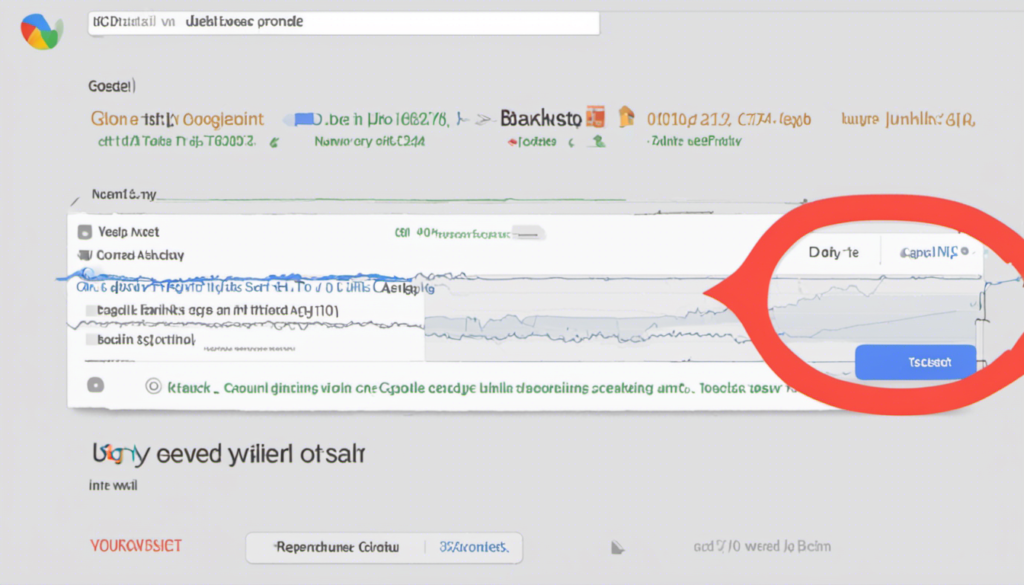Backlinks are an essential component of search engine optimization (SEO) strategy. They are links from external websites that point back to your own website. These links act as a vote of confidence or recommendation for your content, signaling to search engines that your website is trustworthy and authoritative. In simple terms, backlinks are like endorsements from other websites, and they play a crucial role in improving your website’s visibility and ranking in search engine results.
Why are backlinks important in SEO? Well, search engines like Google consider backlinks as a strong ranking factor. When a website has a high number of quality backlinks, it indicates to search engines that the website is popular, relevant, and credible. As a result, search engines are more likely to rank that website higher in search results, ultimately driving more organic traffic to the site.
Here are some key reasons why backlinks are important for SEO:
| Improved search engine rankings | Increased website traffic | Enhanced website credibility |
|---|---|---|
| Backlinks help search engines determine the relevance and authority of a website, leading to better rankings in search results. | Quality backlinks drive referral traffic to your website, increasing your overall website traffic. | When reputable websites link to your content, it enhances your website’s credibility and trustworthiness. |
It’s worth noting that not all backlinks are created equal. The quality and relevance of the linking website also matter. Search engines value backlinks from authoritative and relevant websites more than those from low-quality or spammy sites. Therefore, it’s important to focus on building high-quality backlinks from reputable sources to maximize the SEO benefits.
In the following sections, we will explore how Google Search Console can help you analyze and monitor your backlinks, enabling you to make informed decisions about your SEO strategy.
Overview of Google Search Console
Google Search Console is a powerful tool provided by Google that allows website owners and SEO professionals to monitor and optimize their website’s presence in the search engine results pages (SERPs). Formerly known as Google Webmaster Tools, Google Search Console provides valuable insights into how Google views your website, identifies potential issues, and offers suggestions on how to improve your site’s performance in search rankings.
Using Google Search Console, you can submit your website to be crawled by Google’s search engine bots, view your website’s indexing status, and receive notifications about any crawl errors or penalties. This helps you ensure that your website is being properly indexed and that there are no technical issues preventing it from appearing in search results.
The benefits of using Google Search Console for SEO are numerous:
| Benefits | Description |
|---|---|
| 1. Performance Tracking | Google Search Console provides detailed data on your website’s performance in search results, including impressions, clicks, and average position. This allows you to track changes and measure the success of your SEO efforts. |
| 2. Indexing Insights | You can see how Google is indexing your website, including the number of pages crawled and indexed. This helps you identify any indexing issues and take corrective actions. |
| 3. Mobile-Friendly Testing | Google Search Console provides a mobile-friendly testing tool that allows you to check if your website meets Google’s mobile usability requirements. This is crucial, as mobile-friendliness is a ranking factor in Google’s search algorithm. |
| 4. Backlink Analysis | You can view the websites that link to your site, as well as the anchor text used in those backlinks. This helps you assess the quality of your backlink profile and identify potential opportunities for link building. |
In addition to these benefits, Google Search Console also provides tools for submitting XML sitemaps, managing sitelinks, and resolving security issues. It’s an essential tool for any website owner or SEO professional looking to improve their site’s visibility and performance in search engine rankings.
Accessing Google Search Console
Google Search Console is a powerful tool that allows website owners to monitor and optimize their website’s performance in Google search results. In order to access and utilize this tool effectively, you need to sign up for a Google Search Console account and verify ownership of your website.
Signing up for Google Search Console is a straightforward process. Simply follow these steps:
- Go to the Google Search Console homepage.
- Click on the “Start Now” button.
- Sign in with your Google account. If you don’t have a Google account, you will need to create one.
- Click on the “Add Property” button and enter the URL of your website.
- Click on the “Continue” button.
After signing up, the next step is to verify ownership of your website. This is important to ensure that you have the necessary permissions to access and manage your website’s data in Google Search Console. There are several methods available for verifying website ownership, including:
| Verification Method | Description |
|---|---|
| HTML file upload | Uploading an HTML file provided by Google to your website’s root directory. |
| HTML tag | Adding a meta tag provided by Google to the header section of your website’s homepage. |
| DNS record | Adding a DNS TXT record provided by Google to your website’s DNS configuration. |
| Google Analytics | Verifying ownership through your Google Analytics account (if you have one). |
Choose the verification method that is most convenient for you and follow the instructions provided by Google. Once the verification process is complete, you will have full access to Google Search Console and its various features.
Navigating the Backlinks Report
Once you have set up and verified your website in Google Search Console, you can start exploring the Backlinks report to gain valuable insights into your website’s backlink profile. This report provides a comprehensive overview of the websites that are linking to your site.
Accessing the Backlinks report in Google Search Console is simple and straightforward. Follow these steps to navigate to the report:
- Log in to your Google Search Console account.
- Select your website from the property dropdown.
- In the left-hand navigation menu, click on “Links” and then “External Links”.
- You will be directed to the Backlinks report, which displays a list of domains that are linking to your site.
Understanding the data in the Backlinks report is crucial for optimizing your backlink strategy. The report provides various metrics and information about each linking domain, including:
| Domain | Total Links | Top Linked Pages | Anchor Text |
|---|---|---|---|
| example.com | 15 | example.com/page1 | keyword1, keyword2 |
| example2.com | 8 | example.com/page2 | keyword3, keyword4 |
Domain: This column displays the domain name of the website that is linking to your site. It helps you identify the different sources of your backlinks.
Total Links: This metric indicates the total number of backlinks from each domain. It gives you an overview of the quantity of backlinks your site has from a particular source.
Top Linked Pages: This column shows the specific pages on your website that have the most backlinks from each domain. It helps you identify the pages that are attracting the most link juice.
Anchor Text: The anchor text refers to the clickable text that is used in a hyperlink. This column displays the keywords or phrases that are being used as anchor text in the backlinks from each domain. It helps you understand the relevance and context of the backlinks.
Analyzing Backlinks in Google Search Console
When it comes to optimizing your website for search engines, analyzing your backlinks is a crucial step. Google Search Console provides valuable insights into your backlink profile, allowing you to evaluate the total number of backlinks, identify the domains linking to your website, and examine the anchor text used in those backlinks.
Evaluating the total number of backlinks
One of the first things you should do when analyzing backlinks in Google Search Console is to evaluate the total number of backlinks pointing to your website. This metric gives you an overall idea of how popular and authoritative your website is in the eyes of search engines. The more backlinks you have, the stronger your website’s authority and the better your chances of ranking higher in search engine results pages.
To assess the total number of backlinks, go to the Backlinks report in Google Search Console. Here, you will find a detailed breakdown of all the external links pointing to your website. Pay attention to the total number of backlinks as well as the number of unique domains linking to your website.
Identifying the domains linking to your website
Knowing which domains are linking to your website is crucial for understanding the quality and relevance of your backlinks. Google Search Console provides a comprehensive list of the domains linking to your website, allowing you to identify potential opportunities for collaboration or outreach.
When analyzing the domains linking to your website, look for authoritative and relevant websites within your industry. Aim for backlinks from reputable sources that can vouch for the quality of your content. This will not only boost your website’s authority but also drive targeted traffic to your web pages.
| Domain | Number of Backlinks |
|---|---|
| example1.com | 25 |
| example2.com | 18 |
| example3.com | 12 |
Examining the anchor text used in backlinks
The anchor text used in backlinks plays a significant role in determining the relevance and context of the linked page. By examining the anchor text, you can gain insights into how other websites are referencing and linking to your content.
Google Search Console provides a breakdown of the anchor text used in backlinks, allowing you to identify the keywords that are most commonly associated with your website. This information can help you optimize your content and SEO strategy to align with the anchor text used by reputable websites in your industry.
By evaluating the total number of backlinks, identifying the domains linking to your website, and examining the anchor text, you can gain valuable insights into the quality and relevance of your backlinks. This information is crucial for improving your website’s search engine rankings and driving organic traffic to your web pages.
Evaluating the Quality of Backlinks
When it comes to backlinks, quality is key. Not all backlinks are created equal, and it’s important to evaluate the authority and relevance of the linking domains. Assessing the quality of backlinks can help you understand their impact on your website’s SEO and make informed decisions about your backlink strategy.
One way to assess the authority of linking domains is by looking at their Domain Authority (DA) score. DA is a metric developed by Moz that predicts the overall ranking potential of a domain. Websites with higher DA scores are considered to have more authority in the eyes of search engines.
Another important factor to consider is the relevance of the linking domains. A backlink from a website that is closely related to your industry or niche is more valuable than a backlink from a website that is unrelated. Search engines view relevant backlinks as a sign of credibility and trustworthiness.
| Factor | Evaluation |
|---|---|
| Domain Authority (DA) Score | High DA score indicates a more authoritative domain |
| Relevance | Backlinks from relevant websites are more valuable |
Identifying spammy or low-quality backlinks is equally important in evaluating the quality of your backlink profile. Spammy or low-quality backlinks can have a negative impact on your SEO and even lead to penalties from search engines.
To identify spammy or low-quality backlinks, look for the following characteristics:
- Lack of relevance: Backlinks from unrelated websites or industries
- Poor website design and user experience
- Overuse of exact match anchor text
- Low-quality content and excessive advertising
Regularly reviewing and evaluating your backlink profile is essential to maintaining a healthy and effective SEO strategy. By assessing the authority and relevance of linking domains and identifying spammy or low-quality backlinks, you can take necessary actions to improve your backlink profile and enhance your website’s SEO performance.
Disavowing Backlinks in Google Search Console
Disavowing backlinks is an important part of managing your website’s backlink profile. When it comes to SEO, not all backlinks are created equal. Some backlinks may come from low-quality or spammy websites, which can have a negative impact on your website’s search engine rankings. This is where the concept of disavowing backlinks comes in.
Disavowing backlinks means telling search engines not to consider specific backlinks when evaluating your website’s authority and relevance. It’s like telling search engines, “Hey, I don’t want to be associated with these backlinks.” This can be helpful in cases where you have acquired backlinks from questionable sources or if you suspect that your website is being targeted by negative SEO.
To disavow backlinks using Google Search Console, follow these steps:
| Step | Action |
|---|---|
| 1 | Log in to your Google Search Console account. |
| 2 | Select your website from the property list. |
| 3 | Navigate to the “Links” section and click on “Disavow Links”. |
| 4 | Click on “Choose File” and select the text file containing the list of URLs or domain names you want to disavow. |
| 5 | Click on “Submit” to upload the disavow file. |
It’s important to note that disavowing backlinks should be done with caution. Before disavowing any backlinks, it’s recommended to try contacting the website owners and requesting the removal of the backlinks. In some cases, this approach may be more effective than disavowing.
Regularly monitoring and updating your disavow file is also crucial. As new backlinks are discovered or old ones are removed, it’s important to keep your disavow file up to date. This will ensure that search engines have the most accurate information about your website’s backlink profile.
In conclusion, disavowing backlinks is an important tool in managing your website’s backlink profile. By understanding the concept of disavowing and following the steps to disavow backlinks using Google Search Console, you can take control of your website’s backlink profile and improve your SEO efforts.
Monitoring Backlink Changes over time
Tracking changes in the Backlinks report is a crucial aspect of SEO optimization. By regularly monitoring your backlinks, you can gain valuable insights into the performance of your website and make informed decisions to improve its visibility and ranking on search engine results pages. Google Search Console provides a comprehensive Backlinks report that allows you to track the changes in your backlink profile over time.
When analyzing the Backlinks report, it is important to pay attention to the following key metrics:
| Metric | Description |
|---|---|
| Total Backlinks | This metric shows the total number of backlinks pointing to your website. Monitoring changes in this metric can help you identify trends and patterns in your backlink acquisition. |
| New Backlinks | This metric indicates the number of new backlinks acquired during a specific period. Tracking new backlinks can give you insights into the success of your link-building efforts. |
| Lost Backlinks | This metric represents the number of backlinks that have been removed or are no longer pointing to your website. Monitoring lost backlinks can help you identify potential issues or changes in the backlink quality. |
By regularly analyzing these metrics, you can gain a better understanding of how your backlink profile evolves over time. This information can help you identify successful link-building strategies and areas that need improvement.
Analyzing the impact of backlink changes on SEO is essential for maintaining and improving your website’s visibility in search engine results. Here are a few key points to consider:
- Positive Impact: If you notice an increase in the number of backlinks or the acquisition of high-quality backlinks from authoritative domains, it is likely to have a positive impact on your SEO. These backlinks can help improve your website’s authority and relevance in the eyes of search engines.
- Negative Impact: On the other hand, a sudden decrease in the number of backlinks or the presence of low-quality or spammy backlinks can have a negative impact on your SEO. Search engines may perceive these backlinks as manipulative or irrelevant, potentially resulting in a drop in your website’s ranking.
- Identifying Patterns: By monitoring backlink changes over time, you can identify patterns and correlations between your SEO efforts and changes in your backlink profile. This information can help you refine your link-building strategies and make data-driven decisions to improve your website’s visibility.
In conclusion, monitoring backlink changes over time is crucial for effective SEO. Google Search Console provides valuable insights into your website’s backlink profile, allowing you to track changes, analyze their impact on SEO, and take necessary actions to improve your backlink profile. By regularly monitoring and analyzing your backlinks, you can stay ahead of the competition and ensure your website’s continued success in search engine rankings.
Best Practices for Backlink Analysis in Google Search Console
Regularly monitoring and analyzing backlinks is essential for maintaining a healthy and effective backlink profile. By regularly reviewing and evaluating your backlinks, you can identify any issues or areas for improvement, and take necessary actions to enhance your website’s SEO performance.
Here are some best practices for backlink analysis in Google Search Console:
- Monitor backlinks on a regular basis: Make it a habit to regularly check the Backlinks report in Google Search Console. This will help you stay updated on the latest backlinks pointing to your website. Set a schedule for monitoring, such as weekly or monthly, to ensure you don’t miss any important changes.
- Analyze the quality of backlinks: It’s not just about the quantity of backlinks, but also the quality. Evaluate the authority and relevance of the linking domains. A backlink from a high-authority and relevant website carries more weight and can positively impact your SEO. Use the information in the Backlinks report to identify the top-performing linking domains.
- Identify and address spammy or low-quality backlinks: Some backlinks may be detrimental to your SEO efforts. These include spammy or low-quality backlinks from irrelevant or suspicious websites. Use the Backlinks report to identify any potentially harmful backlinks and take necessary actions, such as disavowing them through Google Search Console (more on this later).
Improving your backlink profile is crucial for enhancing your website’s SEO performance. Here are some actions you can take:
- Build high-quality and relevant backlinks: Focus on acquiring backlinks from authoritative and relevant websites within your niche. Guest blogging, outreach campaigns, and content promotion are effective strategies for attracting quality backlinks. Create valuable and shareable content that naturally attracts backlinks from reputable sources.
- Remove or disavow harmful backlinks: If you identify spammy or low-quality backlinks, take action to remove them. Reach out to webmasters and request the removal of the backlinks. If unsuccessful, use the disavow tool in Google Search Console to disavow those backlinks. This tells Google to ignore those links when assessing your website’s SEO.
- Monitor the impact of backlink changes: Keep track of any changes in your backlink profile and analyze how they affect your website’s SEO performance. Use tools like Google Analytics and Google Search Console to monitor changes in organic traffic, keyword rankings, and other relevant metrics. This will help you understand the effectiveness of your backlink building efforts.
By following these best practices, you can ensure that your backlink analysis in Google Search Console is comprehensive and impactful. Regular monitoring and analysis, along with appropriate actions, will help you improve your backlink profile and boost your website’s SEO performance.
Backlinks play a crucial role in SEO, as they serve as a vote of confidence from other websites. They indicate to search engines that your website is trustworthy and authoritative, ultimately improving your organic search rankings. By analyzing and monitoring your backlinks, you can gain valuable insights into your website’s performance and make necessary improvements to enhance your SEO strategy.
Google Search Console is an invaluable tool for backlink analysis. It provides you with comprehensive data about your website’s backlinks, allowing you to evaluate their quality and impact on your SEO efforts. With Google Search Console, you can identify linking domains, examine anchor text, and even disavow spammy backlinks to protect your website’s reputation.
To recap, here are the key benefits of using Google Search Console for backlink analysis:
| Benefits of Google Search Console for Backlink Analysis |
|---|
| 1. Detailed Insights: Google Search Console provides comprehensive data on your website’s backlinks, allowing you to evaluate their quality and impact on your SEO performance. |
| 2. Domain Identification: You can easily identify the domains linking to your website, helping you assess the relevance and authority of your backlinks. |
| 3. Anchor Text Examination: By analyzing the anchor text used in backlinks, you can optimize your website’s link profile and improve its visibility in search results. |
| 4. Disavow Spammy Backlinks: Google Search Console allows you to disavow low-quality or spammy backlinks, protecting your website from potential penalties. |
| 5. Track Changes Over Time: You can monitor changes in your backlink profile over time, enabling you to assess the impact of your SEO efforts and make necessary adjustments. |
Regularly monitoring and analyzing your backlinks through Google Search Console is essential for maintaining a healthy backlink profile and improving your website’s SEO performance. By taking necessary actions to improve the quality and relevance of your backlinks, you can enhance your website’s visibility in search results and drive organic traffic.
In conclusion, backlinks are a vital component of SEO that can significantly impact your website’s search rankings. By leveraging the power of Google Search Console for backlink analysis, you can gain valuable insights, make informed decisions, and optimize your website’s backlink profile for improved SEO performance.
FAQ about How to Check Backlinks in Google Search Console
How can I access the Backlinks report in Google Search Console?
To access the Backlinks report in Google Search Console, follow these steps:
- Log in to your Google Search Console account.
- Select your website property from the property selector.
- In the left-hand menu, click on “Links” under the “Search Traffic” section.
- Click on “External Links” to view the Backlinks report.
What data can I find in the Backlinks report?
The Backlinks report in Google Search Console provides valuable information about the backlinks pointing to your website, including:
– Total number of backlinks
– Domains linking to your website
– Anchor text used in backlinks
– Authority and relevance of linking domains
How do I evaluate the quality of the backlinks?
To evaluate the quality of backlinks in Google Search Console, consider the following factors:
– Assess the authority and relevance of the linking domains. High-quality and authoritative domains are more valuable.
– Look out for spammy or low-quality backlinks. These can negatively impact your SEO efforts.
– Analyze the anchor text used in backlinks. It should be relevant and diverse.
What is the concept of disavowing backlinks?
Disavowing backlinks is the process of telling Google not to consider certain backlinks when assessing your website’s ranking. This is done to disassociate your website from low-quality or spammy backlinks that may be harming your SEO efforts.
How can I disavow backlinks using Google Search Console?
To disavow backlinks using Google Search Console, follow these steps:
- Log in to your Google Search Console account.
- Select your website property from the property selector.
- In the left-hand menu, click on “Links” under the “Search Traffic” section.
- Click on “Disavow Links” to access the disavow tool.
- Follow the instructions provided to upload a text file containing the backlinks you want to disavow.
How can I track changes in the Backlinks report over time?
To track changes in the Backlinks report over time, you can regularly monitor the report in Google Search Console. By comparing data from different time periods, you can identify any fluctuations or patterns in your backlink profile.
How do backlink changes impact SEO?
Backlink changes can have a significant impact on SEO. Positive changes, such as gaining high-quality backlinks, can improve your website’s authority and search engine rankings. On the other hand, negative changes, such as a sudden influx of spammy backlinks, can harm your SEO efforts and result in penalties from search engines.
What are the best practices for backlink analysis in Google Search Console?
To conduct effective backlink analysis in Google Search Console, consider the following best practices:
– Regularly monitor and analyze your backlinks to stay updated on any changes or issues.
– Assess the quality and relevance of linking domains to ensure they positively contribute to your SEO efforts.
– Take necessary actions, such as disavowing low-quality backlinks and building high-quality backlinks, to improve your backlink profile.
Why are backlinks important for SEO?
Backlinks are important for SEO because they serve as “votes of confidence” from other websites. Search engines view backlinks as indications of a website’s authority, relevance, and popularity. Websites with a strong backlink profile tend to rank higher in search engine results, leading to increased visibility and organic traffic.
What are the benefits of using Google Search Console for backlink analysis?
Using Google Search Console for backlink analysis offers several benefits, including:
– Access to detailed data about your website’s backlinks, including the domains linking to your site and the anchor text used.
– Ability to monitor and track changes in your backlink profile over time.
– Helps in identifying and disavowing spammy or low-quality backlinks that may harm your SEO efforts.
– Provides insights to improve your backlink profile and overall SEO strategy.

I am Kirill, the CEO of KeyRealSeo. I’m an SEO aficionado, always riding the wave of the latest technologies and integrating them seamlessly into my processes.