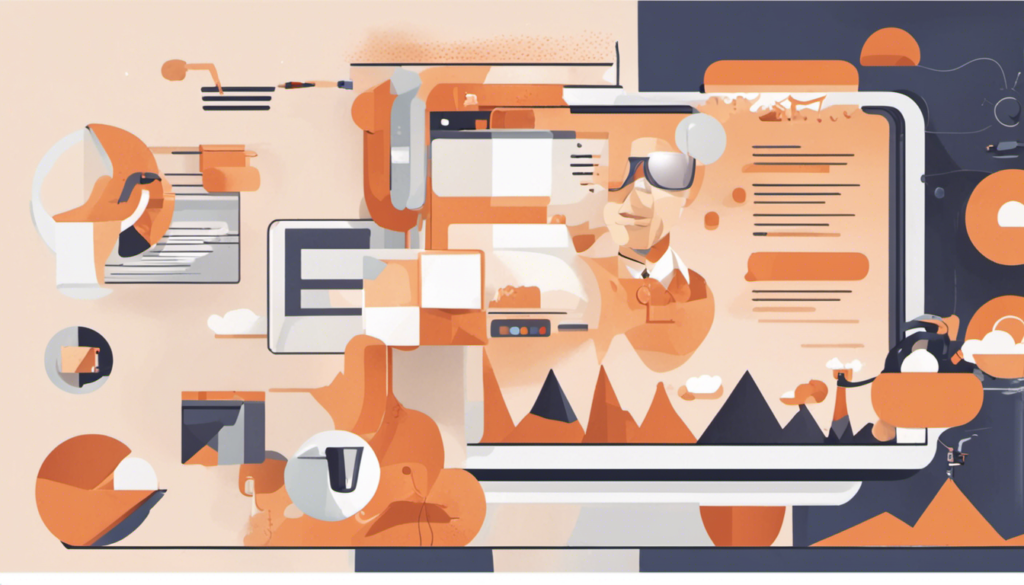Creating a website is an exciting and crucial step for businesses and individuals alike. However, simply having a website is not enough to ensure its success. In today’s digital landscape, search engine optimization (SEO) plays a vital role in driving organic traffic to websites and increasing their visibility in search engine results. Having a website that is SEO friendly is essential for achieving online success.
Importance of SEO for websites
SEO is the process of optimizing a website’s content, structure, and design to make it more attractive to search engines. When a website is optimized for SEO, it has a higher chance of ranking higher in search engine results pages (SERPs), which leads to increased visibility and organic traffic. Here are some key reasons why SEO is important for websites:
- Increased visibility: With millions of websites competing for attention, it’s crucial to stand out from the crowd. SEO helps improve a website’s visibility by ensuring it appears in relevant search results.
- Higher organic traffic: When a website ranks higher in search engine results, it attracts more organic traffic. Organic traffic refers to visitors who find your website through search engine queries, without any paid advertising.
- Builds credibility and trust: Websites that rank higher in search results are often seen as more credible and trustworthy by users. Implementing SEO strategies helps build a strong online presence and establishes your website as an authority in your industry.
- Long-term results: Unlike paid advertising, which stops generating results once the budget is exhausted, SEO provides long-term benefits. By consistently optimizing your website, you can maintain and improve your rankings over time.
Overview of making a website SEO friendly
Making a website SEO friendly involves implementing various strategies and best practices to improve its search engine visibility. Here is a brief overview of the key elements involved in making a website SEO friendly:
- Keyword research: Identifying relevant keywords that your target audience is searching for and incorporating them strategically throughout your website’s content.
- On-page optimization: Optimizing various on-page elements such as title tags, meta descriptions, URL structure, heading tags, and keyword placement to enhance the visibility and relevance of your website.
- Website speed and performance: Ensuring your website loads quickly and performs well on all devices, including mobile, as site speed is a crucial ranking factor for search engines.
- User experience and site navigation: Creating a user-friendly website with clear and intuitive navigation, responsive design, user-friendly URLs, and readable content.
- Technical SEO: Optimizing technical aspects of your website, such as XML sitemap creation, robots.txt file optimization, canonical URLs, 404 error page optimization, and SSL certificate installation.
- Content creation and optimization: Creating high-quality and relevant content that aligns with your target audience’s needs and optimizing it with strategic keyword placement, headers, subheadings, and multimedia.
- Off-page optimization: Building a strong online presence through various off-page SEO techniques, such as link building, social media promotion, guest blogging, and influencer outreach.
- Tracking and analytics: Setting up and monitoring website analytics to track performance, analyze user behavior, and make data-driven decisions to improve your website’s SEO strategy.
By focusing on these key elements and continuously optimizing your website, you can create an SEO friendly website that ranks higher in search results, attracts more organic traffic, and ultimately drives business growth.
Keyword Research
Keyword research is a crucial step in optimizing your website for search engines. By identifying the right keywords, you can attract more relevant traffic to your site and improve your chances of ranking higher in search engine results pages (SERPs). Here’s why keyword research is so important:
1. Driving targeted traffic: Conducting keyword research allows you to understand the exact terms and phrases that people are using to search for products or services related to your website. By targeting these keywords in your content, you can attract visitors who are more likely to convert into customers or subscribers.
2. Staying ahead of the competition: Keyword research gives you insights into the keywords and phrases your competitors are targeting. This information helps you identify gaps in the market and discover untapped keyword opportunities that can give your website a competitive edge.
3. Improving your website’s visibility: By optimizing your website for relevant keywords, you increase your chances of appearing in search engine results when users search for those specific terms. This increased visibility can lead to higher click-through rates and more organic traffic.
To conduct effective keyword research, you need the right tools. Here are some popular keyword research tools:
| Tool | Description |
|---|---|
| Google Keyword Planner | This free tool by Google provides keyword ideas, search volume data, and competition level for keywords. |
| SEMrush | SEMrush offers comprehensive keyword research features, including keyword difficulty analysis, competitor research, and more. |
| Ahrefs | Ahrefs is known for its robust backlink analysis, but it also provides keyword research capabilities, including search volume and keyword difficulty. |
Once you have access to the right tools, it’s important to identify relevant keywords for your website. Here’s how:
- Understand your target audience: Consider the pain points and needs of your target audience. What specific terms or phrases might they use when searching for products or services like yours?
- Brainstorm relevant topics: Think about the main topics and themes that are relevant to your website. These can serve as a starting point for generating keyword ideas.
- Use keyword research tools: Utilize the keyword research tools mentioned earlier to discover related keywords, search volumes, and competition levels.
- Assess keyword difficulty: Consider the competitiveness of each keyword. Targeting highly competitive keywords may be challenging, especially for new websites. Look for a balance between search volume and competition level.
- Refine and prioritize: Narrow down your list of keywords based on relevance, search volume, and competition. Prioritize keywords that have a good balance of search volume and lower competition.
By investing time in keyword research and implementing the right keywords into your website’s content, you can improve your chances of attracting targeted traffic and boosting your search engine rankings.
On-Page Optimization
On-page optimization is a crucial aspect of SEO as it involves optimizing various elements on your website to improve its visibility in search engine results. By implementing on-page optimization techniques, you can enhance your website’s relevancy and increase its chances of ranking higher on search engine result pages. Let’s explore some key on-page optimization strategies:
Title tags and meta descriptions
The title tag is an HTML element that specifies the title of a webpage. It appears as the main heading in search engine results and is an important factor in determining the relevancy of your website. Including relevant keywords in your title tag can help search engines understand the content of your page.
Meta descriptions, on the other hand, provide a concise summary of the webpage’s content. While meta descriptions don’t directly impact search engine rankings, they play a crucial role in attracting users to click on your website in search results. It’s important to write unique, compelling meta descriptions that include relevant keywords and accurately describe the content of the page.
URL structure
The structure of your website’s URLs can impact its SEO performance. A well-optimized URL structure is not only user-friendly but also helps search engines understand the hierarchy and relevance of your webpages. Here are some tips for optimizing your URL structure:
- Use descriptive and keyword-rich URLs
- Avoid long and complex URLs
- Separate words with hyphens for readability
- Include target keywords in the URL
Heading tags
Heading tags, such as h1, h2, h3, etc., are HTML elements that define the headings and subheadings on a webpage. These tags not only help structure the content for better readability but also provide search engines with valuable information about the page’s structure and hierarchy. Including relevant keywords in your heading tags can further optimize your content for search engines.
Keyword placement and density
Strategically placing keywords in your content is essential for optimizing your website for search engines. However, it’s important to maintain a natural flow and avoid keyword stuffing, which can negatively impact your SEO efforts. Aim for a keyword density of around 1-2% and ensure that the keywords are relevant to the content.
Image optimization
Optimizing images on your website is crucial for both user experience and SEO. Here are some best practices for image optimization:
- Compress images to reduce file size and improve page load speed
- Include descriptive file names and alt text that includes relevant keywords
- Use the appropriate image format (JPEG, PNG, etc.) based on the image content
Internal linking
Internal linking involves linking relevant pages within your website. It not only helps users navigate your website but also distributes link equity and improves the crawlability of your webpages. When creating internal links, use descriptive anchor text that includes relevant keywords. This can help search engines understand the context and relevance of the linked pages.
By implementing these on-page optimization techniques, you can enhance your website’s visibility, improve user experience, and increase your chances of ranking higher in search engine results.
Website Speed and Performance
Website speed and performance play a crucial role in search engine optimization (SEO). Search engines like Google prioritize websites that load quickly and provide a seamless user experience. In fact, website speed is a ranking factor that directly impacts your website’s visibility in search engine results pages (SERPs).
One of the key factors that contribute to slow website speed is the size of images and media files. Optimizing images by compressing them without compromising quality can significantly improve loading times. You can use tools like Adobe Photoshop or online tools such as TinyPNG to compress your images before uploading them to your website.
Another important aspect of optimizing website speed is minifying CSS and JavaScript files. Minifying involves removing unnecessary characters, spaces, and line breaks from these files. This reduces their file size and allows them to load faster. There are various tools available, such as MinifyCSS and JSCompress, that can automatically minify your CSS and JavaScript files.
| Minifying CSS and JavaScript | Benefits |
|---|---|
| Removes unnecessary characters and line breaks | Reduces file size |
| Improves loading times | Enhances user experience |
Caching and content delivery networks (CDNs) are also effective strategies for improving website speed. Caching involves storing static files, such as HTML, CSS, and JavaScript, on the user’s device or in a server cache. This reduces the number of requests made to the server, resulting in faster loading times. CDNs, on the other hand, distribute website content across multiple servers worldwide, allowing users to access the content from the server closest to their location.
Mobile optimization is essential for website speed and overall user experience. With the increasing use of mobile devices for browsing the internet, it’s crucial to ensure that your website is mobile-friendly. This includes using responsive design, which automatically adjusts the layout and content based on the user’s screen size. Mobile optimization also involves optimizing images and media files specifically for mobile devices and implementing mobile-specific features such as click-to-call buttons and touch-friendly navigation.
In conclusion, website speed and performance are vital for SEO success. By optimizing images and media files, minifying CSS and JavaScript, implementing caching and CDNs, and ensuring mobile optimization, you can significantly improve your website’s loading times. This, in turn, enhances user experience, reduces bounce rates, and improves your search engine rankings. Invest time and effort into optimizing your website’s speed and performance, and you’ll reap the rewards in terms of increased organic traffic and conversions.
User Experience (UX) and Site Navigation
The user experience (UX) of a website plays a crucial role in its search engine optimization (SEO) efforts. A positive user experience not only keeps visitors engaged and encourages them to stay on your site longer, but it also signals to search engines that your website is of high quality and relevant to users’ search queries.
One of the key elements of a good UX is responsive design. With the increasing use of mobile devices, it is essential for websites to be mobile-friendly and adapt to different screen sizes. A responsive design ensures that your website looks and functions well on all devices, improving user satisfaction and reducing bounce rates.
Clear and intuitive site navigation is another important factor in enhancing the user experience. Visitors should be able to easily find what they are looking for without having to click through multiple pages. Use descriptive labels for your navigation menu and organize your content in a logical and hierarchical manner to make it easier for users to navigate through your site.
| UX Best Practices | Benefits |
|---|---|
| Implement a responsive design | Improved user experience on mobile devices |
| Ensure clear and intuitive site navigation | Reduced bounce rates and improved user engagement |
| Use user-friendly URLs | Improved click-through rates and easier sharing of links |
| Focus on readability and formatting | Enhanced user experience and increased time on site |
User-friendly URLs are short, descriptive, and easy to read. They should accurately reflect the content of the page and include relevant keywords. Well-structured URLs not only make it easier for users to remember and share links but also provide search engines with additional context about your content.
Lastly, the readability and formatting of your content can greatly impact the user experience. Use clear and concise language, break up text into paragraphs and bullet points, and include headings and subheadings to make your content scannable. Incorporate multimedia elements such as images and videos to enhance engagement and make your content more visually appealing.
By focusing on user experience and optimizing site navigation, you can improve the overall performance of your website and enhance your SEO efforts. Remember, search engines prioritize websites that provide a positive experience for users, so investing time and effort into UX optimization is crucial for long-term success.
Technical SEO
Technical SEO plays a crucial role in optimizing your website for search engines. It involves implementing various technical aspects that improve your website’s visibility and performance. In this section, we will discuss some important technical SEO practices:
XML Sitemap Creation and Submission
An XML sitemap is a file that lists all the pages on your website, helping search engines understand its structure and hierarchy. By creating and submitting an XML sitemap to search engines, you ensure that all your web pages are discovered and indexed efficiently. This improves the chances of your website ranking higher in search engine results.
Robots.txt File Optimization
The robots.txt file is a text file that instructs search engine crawlers on how to navigate and crawl your website. By optimizing the robots.txt file, you can control which pages should be accessible to search engines and which ones should be excluded. This helps in ensuring that search engines focus on crawling and indexing the most important pages of your website.
Canonical URLs
Canonical URLs are used to address duplicate content issues on your website. By specifying a canonical URL for each page, you tell search engines which version of the page should be considered the primary one. This helps in consolidating the page’s ranking signals and prevents dilution of SEO efforts across multiple URLs.
404 Error Page Optimization
A 404 error page is displayed when a user tries to access a page that doesn’t exist on your website. Optimizing your 404 error page by providing helpful information and navigation options can improve user experience and retain visitors on your website. Additionally, customizing the 404 error page can also help search engines understand the context of the error and prevent it from negatively impacting your website’s SEO.
SSL Certificate Installation
Installing an SSL certificate on your website is crucial for ensuring a secure and encrypted connection between your website and its visitors. Not only does it enhance website security, but it also has a positive impact on your website’s SEO. Search engines prioritize websites with HTTPS (secure) connections, leading to better rankings in search results.
| Technical SEO Aspect | Key Benefits |
|---|---|
| XML Sitemap Creation and Submission | Ensures all pages are discovered and indexed efficiently. |
| Robots.txt File Optimization | Controls crawling and indexing of important pages. |
| Canonical URLs | Addresses duplicate content issues and consolidates ranking signals. |
| 404 Error Page Optimization | Improves user experience and prevents negative SEO impact. |
| SSL Certificate Installation | Enhances website security and improves search engine rankings. |
By implementing these technical SEO practices, you can ensure that your website is optimized for search engines, resulting in better visibility, higher rankings, and improved user experience.
Content Creation and Optimization
One of the most crucial aspects of making a website SEO friendly is to create high-quality and relevant content. Search engines like Google prioritize websites that provide valuable and informative content to users. By focusing on creating compelling content, you can attract more visitors to your website and increase your chances of higher rankings in search engine results.
When creating content for your website, it is essential to optimize it for keywords. Keyword optimization involves strategically incorporating relevant keywords into your content to improve its visibility in search engine results. By researching and understanding the keywords that your target audience is searching for, you can effectively optimize your content to attract more organic traffic.
To make your content more readable and scannable, it is recommended to use headers and subheadings. Headers help break down your content into sections, making it easier for both search engines and users to understand the structure of your webpage. Including keywords in your headers can further enhance the optimization of your content.
| Benefits of Using Headers and Subheadings | Keywords |
|---|---|
| Improves readability and user experience | user experience |
| Helps search engines understand your content | search engines, content |
| Highlights important information | important information |
Incorporating multimedia such as images, videos, and infographics into your content can make it more engaging and visually appealing to users. Including relevant keyword-optimized alt tags and captions for your multimedia can also improve the SEO of your website. Search engines consider alt tags as part of the content on your webpage and use them to understand the context of your images.
Finally, regularly updating your website with fresh and relevant content is essential for SEO. Search engines favor websites that consistently provide new content as it indicates that the website is active and up-to-date. By regularly publishing blog posts, articles, and other types of content, you can keep your website relevant and improve your chances of ranking higher in search engine results.
Off-Page Optimization
Off-page optimization plays a crucial role in improving the visibility and ranking of your website on search engine result pages (SERPs). While on-page optimization focuses on optimizing your website’s content and structure, off-page optimization involves activities that take place outside your website, such as link building and social media promotion. Here’s why off-page SEO is important for your website:
1. Increased Website Authority: Off-page SEO helps to establish your website as a trustworthy and authoritative source in your industry. When other reputable websites link to your content, search engines view it as a vote of confidence, indicating that your website is valuable and relevant. This can improve your website’s authority and boost your rankings in search results.
2. Higher Search Engine Rankings: By earning high-quality backlinks from authoritative websites, your website is more likely to rank higher in search engine results. Backlinks act as “votes” for your website’s credibility, and the more votes you have from reputable sources, the higher your rankings will be.
3. Increased Organic Traffic: Off-page SEO efforts, such as link building and social media promotion, can drive more organic traffic to your website. When your website is mentioned or linked to on other platforms, it exposes your brand to a wider audience, increasing the likelihood of attracting more visitors to your site.
Link Building Strategies
Link building is a fundamental off-page SEO strategy that involves acquiring backlinks from other websites to your own. Here are some effective link building strategies:
| Link Building Strategy | Description |
|---|---|
| Guest Blogging | Write high-quality articles for other websites in your industry and include a link back to your site in the author bio or within the content. |
| Influencer Outreach | Connect with influencers in your niche and collaborate on content, such as interviews or co-created articles, which often include backlinks to your website. |
| Broken Link Building | Find broken links on relevant websites and offer your own content as a replacement, providing value to the website owner while gaining a backlink in return. |
Social Media Promotion
Social media platforms provide an excellent opportunity for off-page optimization. By leveraging social media, you can:
- Share and promote your website’s content, increasing its visibility and potential for engagement.
- Engage with your audience, respond to comments, and build relationships with potential customers.
- Encourage social sharing of your content, which can lead to more backlinks and increased organic traffic.
Guest Blogging and Influencer Outreach
Guest blogging and influencer outreach are effective off-page SEO strategies that involve collaborating with industry experts and influential individuals. By guest blogging on reputable websites or partnering with influencers, you can:
- Gain exposure to new audiences and expand your reach.
- Establish yourself as an authority in your industry through association with well-known figures.
- Benefit from the backlinks and social media promotion that often accompany guest blogging and influencer collaborations.
Tracking and Analytics
Tracking and analytics are crucial components of SEO as they provide valuable insights into website performance and user behavior. By effectively monitoring and analyzing data, you can make informed decisions to improve your website’s visibility and user experience. In this section, we will explore the importance of tracking and analytics, along with the key steps involved in setting up and utilizing Google Analytics.
Setting up Google Analytics
Google Analytics is a powerful and free tool provided by Google that allows you to track and measure various aspects of your website’s performance. To set up Google Analytics:
- Create a Google Analytics account by signing in to https://analytics.google.com/ using your Google account.
- Click on “Admin” in the bottom-left corner and select “Create Account” to set up a new account for your website.
- Follow the prompts to enter your website’s details, such as the account name, website name, URL, industry category, and time zone.
- Once your account is created, you will be provided with a tracking ID, which you need to insert into the code of every page on your website.
Monitoring website performance
After setting up Google Analytics, you can start monitoring your website’s performance by analyzing various metrics. Some key metrics to keep an eye on include:
- Website traffic: Monitor the number of visitors to your website and track trends over time.
- Top landing pages: Identify the most popular entry points to your website and optimize them for conversions.
- Bounce rate: Measure the percentage of visitors who leave your website after viewing only one page, indicating a lack of engagement.
- Conversion rate: Track the percentage of visitors who complete a desired action, such as making a purchase or filling out a form.
Analyzing user behavior
Understanding how users interact with your website is essential for optimizing its performance. Google Analytics provides valuable insights into user behavior, such as:
- Page views: Determine which pages on your website are most popular and tailor your content accordingly.
- Average time on page: Analyze how long visitors spend on each page to identify areas where they may be losing interest.
- Exit pages: Identify the pages where visitors are most likely to exit your website and optimize them to keep users engaged.
- In-page analytics: Use visual overlays to see how users interact with different elements on your webpages.
Making data-driven decisions
By analyzing the data provided by Google Analytics, you can make data-driven decisions to improve your website’s performance and user experience. Some actions you can take based on the insights gathered include:
- Optimizing underperforming pages: Identify pages with high bounce rates and low conversion rates and make changes to improve their effectiveness.
- Refining your content strategy: Use data on popular pages and search queries to create targeted and engaging content that resonates with your audience.
- Improving website navigation: Analyze user behavior to identify areas of confusion or difficulty and make adjustments to enhance site navigation.
- Testing and optimizing conversion funnels: Use A/B testing and goal tracking to experiment with different variations of your website and optimize conversion rates.
By leveraging the insights provided by Google Analytics, you can continually refine and improve your website’s performance, ultimately driving more organic traffic and achieving your SEO goals.
After going through the various aspects of making a website SEO friendly, it is clear that implementing effective SEO strategies is crucial for the success of any website. Let’s recap the key points discussed:
- Keyword research: Conducting thorough keyword research helps identify relevant keywords that can drive organic traffic to your website.
- On-Page Optimization: Optimizing title tags, meta descriptions, URL structure, and heading tags improves the visibility of your website in search engine results.
- Website Speed and Performance: Ensuring your website loads quickly and performs well enhances user experience and boosts SEO rankings.
- User Experience (UX) and Site Navigation: Providing a seamless and user-friendly experience on your website improves engagement and encourages visitors to stay longer.
- Technical SEO: Implementing technical SEO elements like XML sitemaps, robots.txt file optimization, and SSL certificate installation helps search engine crawlers understand and index your website more effectively.
- Content Creation and Optimization: Creating high-quality and relevant content while optimizing it with appropriate keywords is crucial for attracting organic traffic and engaging visitors.
- Off-Page Optimization: Building quality backlinks from reputable websites, utilizing social media platforms, and guest blogging play a significant role in improving your website’s authority and visibility.
- Tracking and Analytics: Setting up Google Analytics and regularly analyzing data allows you to measure the success of your SEO efforts and make data-driven decisions for further optimization.
The importance of ongoing SEO efforts cannot be overstated. SEO is not a one-time process but rather an ongoing effort that requires constant monitoring, analysis, and adaptation. Search engine algorithms are constantly evolving, and your website needs to keep up with the changes to maintain and improve its rankings.
Final Thoughts: Making your website SEO friendly is not just about following a checklist of best practices; it is about understanding your audience, providing valuable content, and delivering a seamless user experience. By implementing the strategies discussed in this article, you can enhance your website’s visibility, attract more organic traffic, and ultimately achieve your online goals.
FAQ about How to Make a Website SEO Friendly
What is the importance of SEO for websites?
SEO, or Search Engine Optimization, is crucial for websites because it helps improve their visibility and ranking on search engine results pages. By optimizing your website for search engines, you can attract more organic traffic, increase your online presence, and reach your target audience effectively.
Why is keyword research important?
Keyword research is important because it helps you understand the search terms and phrases that your target audience is using to find information related to your website. By identifying relevant keywords, you can optimize your website content to align with what people are searching for, increasing the chances of your website ranking higher in search engine results.
What tools can I use for keyword research?
Some popular tools for keyword research include Google Keyword Planner, SEMrush, Moz Keyword Explorer, and Ahrefs. These tools provide valuable insights into search volume, competition, and related keywords, helping you identify the most effective keywords for your website.
How do I identify relevant keywords for my website?
To identify relevant keywords for your website, start by brainstorming the topics and themes that are relevant to your business. Then, use keyword research tools to find specific keywords related to those topics. Consider factors such as search volume, competition, and relevance to your target audience when selecting keywords.
What is the importance of title tags and meta descriptions?
Title tags and meta descriptions are important elements of on-page optimization. The title tag appears as the clickable headline in search engine results, while the meta description provides a brief summary of the webpage’s content. Both title tags and meta descriptions should be optimized with relevant keywords to improve click-through rates and attract more organic traffic.
How can I optimize my website’s URL structure?
To optimize your website’s URL structure, use descriptive and keyword-rich URLs that accurately represent the content of each page. Avoid using generic or randomly generated URLs. Instead, include relevant keywords and separate words with hyphens for better readability. Additionally, keep your URLs concise and avoid unnecessary parameters or numbers.
What are heading tags and how do they impact SEO?
Heading tags (H1, H2, H3, etc.) are HTML elements that define the headings and subheadings on a webpage. They not only help organize the content for readers but also provide structure for search engines. Properly using heading tags with relevant keywords can improve the readability and SEO of your website.
What is the ideal keyword placement and density for SEO?
The ideal keyword placement for SEO is in strategic locations throughout your website’s content, such as the page title, headings, subheadings, and within the body text. As for keyword density, it is recommended to maintain a natural and organic distribution of keywords, avoiding excessive keyword stuffing, which can result in a penalty from search engines.
How can I optimize images on my website for SEO?
To optimize images for SEO, make sure to compress them to reduce file size without compromising quality. Use descriptive filenames and alt tags that include relevant keywords. Additionally, ensure that images have appropriate dimensions and are responsive, so they load quickly and look good on all devices.
What is internal linking and how does it benefit SEO?
Internal linking refers to the practice of linking to other pages within your own website. It helps search engines understand the structure and hierarchy of your website’s content. Internal linking also provides additional navigation options for users, improves website usability, and distributes link equity throughout your website, ultimately enhancing its SEO.
Why is website speed important for SEO?
Website speed is crucial for SEO because search engines prioritize fast-loading websites. A slow website can negatively impact user experience, increase bounce rates, and lead to lower search engine rankings. Optimizing website speed not only improves SEO but also enhances user satisfaction and conversion rates.
How can I optimize images and media files for website speed?
To optimize images and media files for website speed, compress them to reduce file size. Use image formats such as JPEG or WebP, which offer good quality at smaller file sizes. Additionally, lazy loading techniques can be implemented to load images and media files only when they are visible to the user, reducing initial page load times.
What is CSS and JavaScript minification, and how does it improve website speed?
CSS and JavaScript minification involve removing unnecessary characters and spaces from the code to reduce file size. By minifying CSS and JavaScript files, you can significantly improve website speed, as smaller file sizes result in faster loading times.
What are content delivery networks (CDNs) and how do they impact website speed?
Content delivery networks (CDNs) are networks of servers located in different geographical locations. They store copies of your website’s static files (such as images, CSS, and JavaScript) and deliver them to users from the server nearest to their location. CDNs reduce the physical distance between users and your website’s files, resulting in faster loading times and improved website speed.
Why is mobile optimization important for SEO?
Mobile optimization is essential for SEO because search engines prioritize websites that provide a seamless user experience on mobile devices. With the increasing use of smartphones and tablets, having a mobile-friendly website ensures that your content is accessible to a wider audience and improves your chances of ranking higher in mobile search results.
What is the importance of user experience (UX) for SEO?
User experience (UX) is crucial for SEO because search engines aim to provide the best results for their users. A website that offers a positive user experience, with easy navigation, fast loading times, and high-quality content, is more likely to rank higher in search engine results.
What is responsive design and why is it important for SEO?
Responsive design is an approach to web design that ensures a website adapts and displays properly on different devices and screen sizes. It is important for SEO because search engines prioritize websites that provide a seamless user experience across all devices. A responsive design improves user satisfaction and engagement, leading to better SEO performance.
How can I improve site navigation for better SEO?
To improve site navigation for better SEO, ensure that your website has a clear and intuitive navigation menu that is easy to use and understand. Use descriptive labels for navigation links, organize content into logical categories, and include a search bar to help users find specific information quickly. An improved site navigation structure enhances user experience and makes it easier for search engines to crawl and index your website.
What are user-friendly URLs and why are they important for SEO?
User-friendly URLs are URLs that are easy to read, understand, and remember. They typically contain descriptive words that reflect the content of the webpage. User-friendly URLs are important for SEO because they improve the user experience, make it easier for search engines to understand the page’s content, and increase the likelihood of users clicking on your URLs in search results.

I am Kirill, the CEO of KeyRealSeo. I’m an SEO aficionado, always riding the wave of the latest technologies and integrating them seamlessly into my processes.