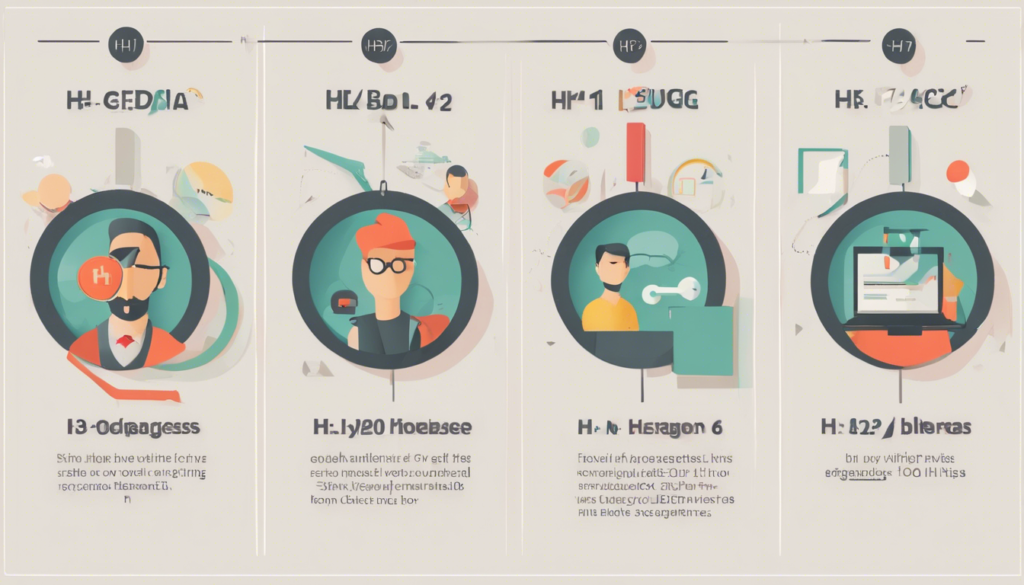When it comes to optimizing a website for search engines, HTML headings play a crucial role. These headings, defined by H1, H2, and H3 tags, not only help structure the content but also have a significant impact on search engine optimization (SEO). Let’s delve deeper into the definition of these tags and understand their importance in driving organic traffic to your website.
Definition of H1, H2, H3 tags
In HTML, H1, H2, and H3 tags are used to define headings within a webpage. The H1 tag represents the main heading of the page, while H2 and H3 tags are used for subheadings. These tags indicate the hierarchy and structure of the content, making it easier for both users and search engines to understand the context and relevance of the information presented.
Importance of headings in SEO
Headings play a vital role in SEO by conveying the main themes and topics of a webpage to search engines. Search engine crawlers and algorithms rely on headings to understand the content and determine its relevance to specific search queries. By using appropriate headings, you can improve the visibility of your website in search engine results pages (SERPs) and attract more organic traffic.
Table: Importance of Headings in SEO
| Importance | Explanation |
|---|---|
| Structure | Headings help to organize and structure the content, making it more readable and user-friendly. |
| Keyword Relevance | Including keywords in headings signals their importance to search engines. |
| Hierarchy | Headings provide a hierarchical structure that guides users and search engines through the content. |
| User Experience | Well-structured headings enhance the overall user experience by improving readability and scannability. |
| SEO Optimization | Optimizing headings helps search engines understand the content and rank it appropriately in SERPs. |
In summary, HTML headings are essential for organizing content and improving SEO. They provide a clear structure to your webpage, helping both users and search engines understand the context and relevance of the information presented. By incorporating relevant keywords and following best practices for heading optimization, you can enhance your website’s visibility and attract more organic traffic.
Understanding the Hierarchy of Headings
When it comes to structuring your HTML content for optimal SEO, understanding the hierarchy of headings is crucial. Headings play a significant role in organizing your content and signaling its importance to both search engines and readers. This section will delve into the role of H1 headings in content structure and how H2 and H3 tags support the main heading.
The role of H1 in content structure
The H1 tag is the most important heading on a webpage and holds the highest level of importance. It serves as the main heading that outlines the overall topic or theme of the page. Search engines rely on the H1 tag to understand the context and relevance of the content. By using descriptive and keyword-rich H1 headings, you can help search engines better comprehend the subject matter of your page.
Furthermore, the H1 tag helps users quickly identify the main topic of the content. It acts as a guidepost, allowing readers to navigate through the page more efficiently. When crafting your H1 tag, ensure that it accurately represents the content and aligns with the user’s search intent.
How H2 and H3 tags support the main heading
After the H1 tag, H2 and H3 tags play a supporting role in organizing and breaking down the content into subsections. They provide a clear structure and hierarchy to the content, making it easier for both search engines and readers to understand the flow of information.
Think of H2 headings as subheadings that divide the content into distinct sections. Each H2 tag should represent a different aspect or point related to the main heading. For example, if the main heading is “Top 10 SEO Tips,” the H2 headings could include “Keyword Research,” “On-Page Optimization,” and “Link Building Strategies.” These H2 headings help both readers and search engines navigate and comprehend the content more effectively.
H3 tags, in turn, further break down the sections under H2 headings. They provide additional subheadings or details within each main section. By using H3 tags, you can enhance the readability and scannability of your content, making it easier for readers to find specific information of interest.
| H1 | H2 | H3 |
|---|---|---|
| Main Heading | Subheading 1 | Sub-subheading 1 |
| Subheading 2 | Sub-subheading 2 | |
| Subheading 3 | Sub-subheading 3 |
By effectively utilizing H1, H2, and H3 tags, you can create a well-structured and organized webpage that not only enhances your SEO efforts but also improves the overall user experience.
Best Practices for Using H1 Tags
One H1 tag per page rule
The use of H1 tags is an important aspect of optimizing your website for search engines. It is crucial to understand that each web page should have only one H1 tag. This rule ensures clarity and prevents confusion for search engines trying to understand the main topic of your page.
Using multiple H1 tags on a single page may dilute the importance of each heading and lead to a lack of focus. Search engines rely on H1 tags to determine the main topic of a page and its relevance to user queries. By adhering to the one H1 tag per page rule, you create a clear and concise hierarchy of headings that aids search engine crawlers in understanding your content.
In addition to helping search engines, this rule also enhances user experience by providing a clear structure and easy navigation. Users are more likely to engage with your content if it is well-organized and easy to follow.
Incorporating primary keywords
When optimizing your H1 tags, it is essential to incorporate your primary keywords. These keywords are the main terms that represent the topic of your page and are critical for search engine optimization.
By including relevant primary keywords in your H1 tags, you are signaling to search engines the focus of your content. This increases the likelihood of your website appearing in search engine results pages (SERPs) when users search for related terms.
However, it’s important to avoid keyword stuffing or over-optimization. Ensure that your primary keywords are used naturally and seamlessly within the context of your heading and overall content. This not only improves your SEO efforts but also enhances the readability and user experience of your page.
Keeping H1 tags concise and descriptive
To optimize your H1 tags effectively, it is crucial to keep them concise and descriptive. A concise H1 tag helps search engines understand the main topic of your page quickly and accurately.
When crafting your H1 tag, aim to provide a clear and concise summary of the content that follows. This not only aids search engines in indexing your content but also helps users determine whether your page is relevant to their search query.
For example, if your page is about “The Benefits of Regular Exercise,” a concise and descriptive H1 tag could be “The Health Benefits of Regular Exercise.” This clearly communicates the main topic of the page and attracts users searching for information on exercise-related health benefits.
By following these best practices for using H1 tags, you can enhance your website’s SEO efforts, improve user experience, and increase the visibility of your content in search engine results.
Optimizing H2 Tags for SEO
Structuring content with multiple H2 tags
When it comes to optimizing H2 tags for SEO, one important aspect to consider is the structure of your content. Using multiple H2 tags throughout your article helps to break it down into smaller sections, making it easier for readers to navigate and digest the information. This also helps search engines understand the organization of your content and index it accordingly.
By dividing your content into meaningful sections with H2 tags, you create a clear hierarchy that signals the importance of each section. This not only improves the readability and scannability of your content for users but also helps search engines understand the context and relevance of each section.
Here is an example of how to structure your content with multiple H2 tags:
| H2 Tag | Content Section |
|---|---|
| H2: Benefits of Regular Exercise | Introduction to the importance of exercise |
| H2: Physical Health Benefits | Exploring the impact of exercise on physical well-being |
| H2: Mental Health Benefits | Discussing the positive effects of exercise on mental health |
Including secondary keywords
In addition to using H2 tags to structure your content, it is essential to include secondary keywords within these tags. Secondary keywords are related terms or phrases that support your primary keyword and provide additional context to search engines.
By incorporating relevant secondary keywords into your H2 tags, you can broaden the semantic relevance of your content. This helps search engines understand the broader topic you are covering and improves your chances of ranking for related searches.
For example, if your primary keyword is “healthy eating,” you can include secondary keywords like “balanced diet” or “nutritious food” within your H2 tags to provide more context and relevance to search engines.
Ensuring relevance to the H1 tag
While using H2 tags to structure your content and incorporate secondary keywords, it is crucial to ensure that the content under each H2 tag remains relevant to the main H1 tag. The H1 tag represents the main topic or focus of your article, and the H2 tags should support and elaborate on it.
Search engines consider the relationship between the H1 and H2 tags to determine the topical relevance and organization of your content. Therefore, it is important to maintain a clear and logical flow between the H1 and H2 tags.
By ensuring that each H2 tag is directly related to the main H1 tag, you create a cohesive structure that helps search engines understand the context and relevance of your content. This improves your chances of ranking higher in search results for relevant queries.
Leveraging H3 Tags for Content Breakdown
Further dividing sections under H2 tags
Once you have structured your content using H1 and H2 tags, you can further enhance the organization and readability of your article by utilizing H3 tags. H3 tags act as subheadings that allow you to break down sections under the main H2 headings. This creates a hierarchical structure within your content, making it easier for readers to navigate and comprehend.
For example, if your main H2 heading is “Benefits of Exercise,” you can use H3 tags to divide the content into subtopics such as “Cardiovascular Health,” “Weight Management,” and “Mental Well-being.” This helps readers quickly identify and locate specific information within your article.
By strategically implementing H3 tags, you can provide a clear and logical flow to your content, guiding readers through the different sections and ensuring they can easily find the information they are looking for.
Using tertiary keywords
One of the key benefits of using H3 tags is the opportunity to incorporate tertiary keywords into your content. While H1 and H2 tags primarily focus on primary and secondary keywords, H3 tags allow you to target additional keywords that are relevant to specific subtopics or sections of your content.
When selecting tertiary keywords, it’s important to conduct keyword research to identify phrases that align with the specific subtopics under your H2 headings. By including these keywords within your H3 tags, you can enhance the relevance and visibility of your content for a wider range of search queries.
For example, if your H2 heading is “Top 10 Healthy Recipes,” you can use H3 tags to highlight different categories such as “Vegetarian Recipes,” “Gluten-Free Recipes,” or “Low-Carb Recipes.” This allows search engines to better understand the content of your article and improves the chances of ranking for specific keyword variations.
Enhancing readability and scannability
In addition to improving the organization and keyword optimization of your content, using H3 tags also enhances the readability and scannability of your article. When readers come across a long block of text, they often skim through it to quickly identify relevant information.
By breaking down your content with H3 subheadings, you make it easier for readers to scan and navigate your article. The use of clear and descriptive H3 tags allows readers to quickly identify the sections that are most relevant to them, encouraging further engagement and reducing bounce rates.
Furthermore, the use of H3 tags also helps to create visual hierarchy within your content. By using a consistent formatting style for your H3 tags, such as font size and weight, you can draw attention to specific subtopics and make them stand out, ensuring readers can easily distinguish between different sections.
Ultimately, leveraging H3 tags for content breakdown not only improves the structure and organization of your article but also enhances the overall user experience, making it easier for readers to consume and engage with your content.
The Impact of Headings on User Experience
Navigation and Content Comprehension
Headings play a crucial role in enhancing user experience by improving navigation and content comprehension. When users visit a webpage, they often scan the page to quickly identify relevant information. Headings, such as H2 and H3 tags, provide a clear structure and hierarchy to the content, allowing users to navigate easily.
By using descriptive headings, website owners can guide users to the most important sections of their content. This not only helps users find what they are looking for but also keeps them engaged and encourages them to stay longer on the page. When users are able to quickly and easily understand the content structure through headings, they are more likely to have a positive experience and find value in the information provided.
How User Engagement Affects SEO
User engagement is a key factor that search engines consider when ranking webpages. When users engage with a webpage, spending more time on it and interacting with the content, search engines interpret this as a signal of the page’s relevance and usefulness. As a result, the webpage is more likely to rank higher in search engine results pages (SERPs).
Headings contribute to user engagement by improving the readability and scannability of the content. When users can quickly identify the main topics and subtopics through headings, they can easily skim through the content and locate the information they need. This reduces bounce rates and increases time spent on the page, which are positive signals for search engines.
Moreover, headings also contribute to user engagement by creating a visual hierarchy that makes the content more appealing and easier to consume. A well-structured page with clear headings allows users to digest information in a logical manner, leading to increased user satisfaction and improved user experience.
In conclusion, headings have a significant impact on user experience. They facilitate navigation and content comprehension, making it easier for users to find and understand the information they are looking for. Additionally, headings contribute to user engagement, which in turn positively affects SEO rankings. Website owners should prioritize the proper use of headings to enhance user experience and improve their overall SEO strategy.
Integrating Keywords into Headings
Keyword research and selection
When it comes to optimizing headings for SEO, keyword research and selection play a crucial role. Before incorporating keywords into your headings, it’s important to identify relevant and high-ranking keywords for your website or page. Begin by understanding your target audience and the terms they use to search for information related to your content.
Utilize keyword research tools, such as Google Keyword Planner, SEMrush, or Moz Keyword Explorer, to uncover popular and relevant keywords. Look for keywords with a good search volume and low competition. Additionally, consider using long-tail keywords, as they tend to be more specific and can attract a more targeted audience.
Once you have a list of potential keywords, analyze their relevance to your content and prioritize them based on their search volume and competition. Choose keywords that accurately reflect the content of your page and align with the user’s search intent.
Natural incorporation without overstuffing
When incorporating keywords into your headings, it’s important to do so naturally and without overstuffing. Keyword stuffing refers to the practice of excessively using keywords in a way that doesn’t flow naturally within the content. This can negatively impact both the user experience and search engine rankings.
Instead, aim to integrate keywords into headings in a way that enhances the readability and relevance of the content. Use keywords in a way that makes sense within the context of the heading and the overall structure of the page.
For example, if your primary keyword is “best digital marketing strategies,” you could incorporate it into an H2 heading like this: “Explore the Best Digital Marketing Strategies for Success.” This not only includes the keyword but also provides a clear and descriptive heading for the section.
To avoid overusing the same keyword, consider incorporating related LSI keywords (latent semantic indexing) throughout your headings and content. LSI keywords are terms that are semantically related to your main keyword and help search engines understand the context of your content.
Remember, the primary goal should always be to provide valuable and relevant information to your users. By incorporating keywords naturally and thoughtfully, you can improve the visibility of your content in search engine results pages without compromising the user experience.

Integrating keywords into headings is an important aspect of SEO that can significantly impact your website’s visibility and rankings. By conducting thorough keyword research and selecting relevant terms, you can optimize your headings to align with user search intent.
Ensure that the incorporation of keywords into headings is done in a natural and reader-friendly manner. Avoid keyword stuffing and instead focus on providing valuable content that resonates with your audience.
Remember, the ultimate goal is to create a positive user experience while also maximizing your SEO efforts. So, take the time to research and select the right keywords, and seamlessly integrate them into your headings for optimal results.
Technical Considerations for Headings
HTML Markup for Proper Heading Tags
When it comes to optimizing headings for SEO, it’s important to use proper HTML markup for heading tags. This helps search engines understand the structure and hierarchy of your content. The most important heading, the H1 tag, should be used only once on each page and represents the main topic or title of the page. Subheadings, such as H2, H3, and so on, should be used to break down the content into smaller sections.
Using HTML heading tags correctly not only improves your SEO, but it also enhances the accessibility of your website. Screen readers and assistive technologies rely on proper heading structure to navigate through the content and provide a better user experience for individuals with disabilities. Additionally, using heading tags correctly ensures your website complies with web accessibility guidelines, making it accessible to a wider audience.
Ensuring Mobile Responsiveness of Headings
In today’s mobile-driven world, it’s crucial to ensure that your headings are mobile responsive. This means that headings should adjust and display properly on different devices, including smartphones and tablets. Mobile responsiveness plays a significant role in SEO because search engines prioritize mobile-friendly websites in their search results.
When optimizing headings for mobile, consider the length and size of your headings. Long headings may appear cramped or get cut off on smaller screens. Aim for concise and descriptive headings that provide a clear overview of the content. Additionally, make sure your headings are appropriately sized for different devices to maintain a visually appealing and user-friendly experience.
Accessibility and Semantic Structure
An essential aspect of heading optimization is ensuring both accessibility and semantic structure. Semantic structure refers to using headings to represent the logical hierarchy of the content. This helps search engines understand the relationships between different sections and keywords within your content.
When structuring your headings, consider using keywords naturally and strategically. Incorporating relevant keywords into your headings helps search engines recognize the relevance of your content to user queries. However, avoid keyword stuffing, as it can negatively impact your SEO. Instead, focus on creating headings that accurately reflect the content and provide a clear overview for both search engines and users.
To summarize, optimizing headings for SEO involves using proper HTML markup, ensuring mobile responsiveness, and maintaining accessibility and semantic structure. By following these technical considerations, you can improve your website’s visibility in search results and provide a better user experience for your audience.
Common Mistakes to Avoid with Heading Tags
Heading tags play a crucial role in structuring and organizing content for both users and search engines. However, there are common mistakes that website owners and content creators should be aware of to ensure the optimal use of heading tags for SEO purposes.
Overusing headings
One of the most common mistakes is overusing heading tags throughout a webpage. While it may be tempting to use headings for every section or paragraph, it can have a negative impact on SEO. Search engines rely on heading tags to understand the structure and hierarchy of a page’s content. When there are too many headings, it becomes difficult for search engines to determine the most important information.
To avoid overusing headings, it’s important to prioritize the use of heading tags for the most significant sections or headings within the content. Reserve H1 tags for the main heading of the page and utilize H2 and H3 tags for subheadings that support the main topic. By using headings appropriately, you can enhance the readability and scannability of your content while maintaining a clear structure for search engines to understand.
Inconsistent heading structure
Inconsistent heading structure is another common mistake that can impact the effectiveness of heading tags for SEO. When headings are not used consistently throughout a website or page, it can confuse both users and search engines. Inconsistency in heading structure can make it difficult for users to navigate the content and understand the hierarchy of information.
To avoid inconsistent heading structure, establish a clear and consistent hierarchy for your headings. Use H1 as the main heading, followed by H2 for subheadings, and H3 for further divisions within the subheadings. Stick to this structure consistently across your website to ensure a user-friendly experience and help search engines better understand your content.
Neglecting hierarchy and order
Neglecting the hierarchy and order of heading tags is a mistake that can impact both SEO and user experience. Heading tags provide a hierarchical structure to your content, and neglecting this structure can make it difficult for search engines and users to navigate and comprehend your content.
To avoid neglecting hierarchy and order, it’s important to carefully plan and structure your content. Start with a clear hierarchy and use heading tags to indicate the importance and organization of your content. Ensure that each heading follows a logical order and that subheadings are appropriately nested under higher-level headings. This not only helps search engines better understand your content but also enhances the overall user experience.
Avoiding common mistakes with heading tags is essential for optimizing your website’s SEO performance. Overusing headings, inconsistent heading structure, and neglecting hierarchy and order can all impact the effectiveness of heading tags. By following best practices and using heading tags strategically, you can improve the readability, organization, and overall SEO performance of your content.
Next steps: Review your website’s content and ensure that heading tags are used appropriately and consistently. Make necessary adjustments to optimize the structure and hierarchy of your heading tags for better SEO performance.
The use of headings in HTML plays an integral role in the optimization of a website for search engines. Throughout this article, we have explored the various aspects of utilizing heading tags effectively to enhance SEO. Let’s recap the guidelines for using headings and discuss the importance of consistent practice for SEO benefits.
Recap of Heading Tag Guidelines
Heading tags, such as H1, H2, and H3, provide structure and organization to web content. They help search engines understand the hierarchy and relevance of information on a page. Here are the key points to remember:
| Heading Tag | Guidelines |
|---|---|
| H1 | Use only one H1 tag per page. It should be concise and descriptive, conveying the main topic or purpose of the content. |
| H2 | Structure your content with multiple H2 tags. These subheadings should support the main topic and provide a breakdown of the content. |
| H3 | Use H3 tags to further divide sections under H2 tags. They enhance readability and help users navigate through the content. |
Encouraging Consistent Practice for SEO Benefits
Consistency is key when it comes to using heading tags for SEO. By following the best practices outlined in this article, you can reap the following benefits:
- Improved Search Engine Rankings: Proper use of headings helps search engines understand the context and relevance of your content, leading to higher rankings in search results.
- Enhanced User Experience: Clear and well-organized headings make it easier for users to scan and comprehend the content, resulting in a positive user experience.
- Increased Readability: Hierarchical headings provide a logical structure to your content, making it more readable and accessible to both search engines and users.
- Better Keyword Optimization: Incorporating primary and secondary keywords in headings can improve keyword optimization and increase the visibility of your content in search engine results.
By consistently implementing heading tag guidelines and optimizing them for SEO, you can ensure your website stands out in search engine rankings and provides a seamless user experience. Remember, headings serve as signposts for both search engines and users, guiding them through your content and highlighting its importance.
Now that you have a thorough understanding of heading tags and their significance in SEO, it’s time to take action. Implement these guidelines and start incorporating headings strategically in your web content to improve your website’s visibility, engagement, and overall SEO performance.
FAQ about How To Use H1 H2 H3 Tags For SEO
What are H1, H2, and H3 tags?
A: H1, H2, and H3 tags are HTML heading tags used to structure and organize content on a webpage. H1 represents the main heading, H2 and H3 serve as subheadings.
Why are headings important for SEO?
A: Headings play a crucial role in SEO as search engines use them to understand the hierarchy and context of the content. Properly optimized headings can improve the visibility and ranking of a webpage.
How does H1 contribute to content structure?
A: The H1 tag represents the main heading of a page and provides a clear indication of the content’s primary focus. It helps search engines and users understand the overall topic of the page.
How do H2 and H3 tags support the main heading?
A: H2 and H3 tags are used as subheadings to further divide and categorize the content under the main heading. They create a logical structure that enhances both user experience and search engine understanding.
Can I use multiple H1 tags on a single page?
A: It is generally recommended to use only one H1 tag per page. Multiple H1 tags can confuse search engines and dilute the main focus of the content.
How can I incorporate primary keywords into H1 tags?
A: Including primary keywords in the H1 tag helps search engines identify the main topic of the page. However, it’s essential to ensure that the H1 tag remains concise and descriptive.
Should I use multiple H2 tags in my content?
A: Yes, using multiple H2 tags is encouraged as long as they are used to structure and organize the content effectively. Each H2 tag should represent a separate section or subtopic.
How can I optimize H2 tags for SEO?
A: When using H2 tags, it’s beneficial to include secondary keywords related to the specific section or subtopic. This helps search engines understand the relevance of the content to the overall topic.
What is the purpose of H3 tags?
A: H3 tags are used to further divide and breakdown content under H2 headings. They help enhance the readability and scannability of the page while allowing for additional organization and emphasis.
Can I include keywords in H3 tags?
A: Yes, you can include tertiary keywords in H3 tags to provide further context and relevance to the content. However, make sure the keywords are naturally incorporated and avoid overstuffing.
How do headings impact user experience?
A: Headings assist users in navigating and comprehending the content on a page. Clear and well-structured headings improve user experience, leading to higher engagement and potentially better SEO performance.
Do headings affect SEO through user engagement?
A: Yes, user engagement, including factors like time on page, bounce rate, and click-through rate, can indirectly impact SEO. Well-optimized headings can contribute to a positive user experience, encouraging engagement and potentially improving SEO rankings.
What are some common mistakes to avoid with heading tags?
A: Some common mistakes to avoid include overusing headings, not maintaining consistent heading structure, and neglecting the hierarchy and order of headings. These mistakes can negatively impact SEO and user experience.
How should I integrate keywords into headings?
A: Integrating keywords into headings requires proper keyword research and selection. Choose relevant keywords that accurately represent the content and incorporate them naturally without overstuffing.
What are the technical considerations for headings?
A: The technical considerations for headings include using the correct HTML markup for heading tags (H1, H2, H3), ensuring mobile responsiveness of headings for optimal user experience, and following accessibility guidelines for proper semantic structure.
How should I conclude and proceed with heading tag guidelines?
A: To summarize, following the best practices for using H1, H2, and H3 tags can significantly benefit your website’s SEO. Consistently apply these guidelines to improve content structure, user experience, and search engine visibility.

I am Kirill, the CEO of KeyRealSeo. I’m an SEO aficionado, always riding the wave of the latest technologies and integrating them seamlessly into my processes.