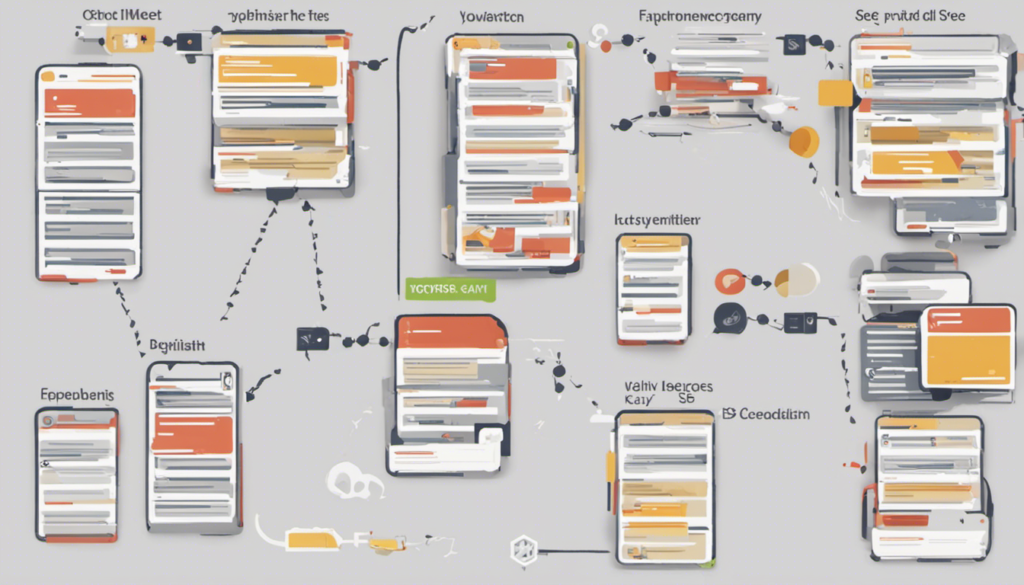In the world of Search Engine Optimization (SEO), keywords play a crucial role in determining the visibility and ranking of a website in search engine results. Keywords are the words or phrases that users enter into search engines when looking for information, products, or services. By strategically incorporating relevant keywords into website content, businesses can increase their chances of appearing higher in search results, driving more organic traffic to their site.
Keywords act as a bridge between users and websites, helping search engines understand the relevance and context of a webpage. When search engines crawl through webpages, they analyze the presence and placement of keywords to determine the content’s subject matter and quality. By optimizing website content with the right keywords, businesses can attract their target audience and improve their online visibility.
For example, if a business sells handmade jewelry, they would want to incorporate keywords such as “handmade jewelry,” “unique jewelry,” and “artisan jewelry” throughout their website. This way, when a user searches for these specific terms, the search engine will recognize the relevance of the business’s website and display it in the search results.
Introduction to WordPress as a Popular Platform for Website Creation
WordPress is a widely popular content management system (CMS) that allows users to create and manage websites with ease. It provides a user-friendly interface, a vast array of customizable themes and templates, and a wide range of plugins, making it a preferred choice for individuals and businesses alike.
One of the reasons why WordPress is so popular is its ability to support SEO practices. The platform offers numerous built-in features and functionalities that help optimize websites for search engines. Whether you are a beginner or an experienced web developer, WordPress provides the tools and resources needed to implement effective SEO strategies.
With WordPress, users can easily customize meta tags, optimize URLs, and implement other SEO best practices without extensive coding knowledge. The platform also offers various SEO plugins that further enhance website optimization.
| Benefits of Keywords in SEO: | Benefits of WordPress for Website Creation: |
|---|---|
| 1. Increased organic traffic | 1. User-friendly interface |
| 2. Improved search engine visibility | 2. Customizable themes and templates |
| 3. Targeted audience reach | 3. Extensive range of plugins |
Understanding Keywords for SEO
Keywords play a crucial role in search engine optimization (SEO). They are the words or phrases that users enter into search engines when looking for information, products, or services. In SEO, keywords are used to optimize website content and make it more relevant to the search queries. By incorporating relevant keywords strategically, website owners can improve their chances of ranking higher in search engine results pages (SERPs) and attracting targeted organic traffic.
Keyword research and analysis are essential steps in SEO. It involves identifying the right keywords that are relevant to your website’s content and have a high search volume. By understanding the search intent behind these keywords, you can align your content to meet the needs and expectations of your target audience.
Here is a table illustrating the key steps involved in keyword research and analysis:
| Step | Description |
|---|---|
| 1 | Brainstorm potential keywords based on your website’s content and target audience. |
| 2 | Use keyword research tools to gather data on search volume, competition, and related keywords. |
| 3 | Analyze the data to identify high-value keywords with moderate competition. |
| 4 | Prioritize keywords based on relevance, search volume, and competition. |
Effective keyword research and analysis lay the foundation for a successful SEO strategy. By targeting the right keywords, you can optimize your website’s content to match the search intent of your target audience and increase your chances of ranking higher in SERPs.
Keyword Placement in WordPress
Title Tags and Headings
Title tags and headings play a crucial role in optimizing keywords for SEO. Incorporating relevant keywords in your title tags helps search engines understand the content of your page and improves its visibility in search results. When creating title tags, it is important to include your target keyword towards the beginning to maximize its impact. By doing so, search engine crawlers can quickly identify the main focus of your page.
Similarly, headings provide a hierarchical structure to your content, making it easier for both users and search engines to navigate. When adding headings, make sure to include your main keyword in at least one of the headings. This not only helps with SEO but also enhances the readability and organization of your content.
URL Structure
Using keywords in your permalinks (URLs) is essential for better SEO. Including relevant keywords in your URLs helps search engines understand the topic of your page even before they crawl its content. Creating SEO-friendly URLs not only improves your website’s visibility but also enhances user experience by providing descriptive and easy-to-understand links.
For example, instead of using a generic URL like “www.example.com/page123”, it is better to use a keyword-rich URL like “www.example.com/keyword-relevant-page”. This allows both search engines and users to quickly grasp the content of the page just by looking at the URL.
Meta Descriptions
Meta descriptions are HTML attributes that provide a summary of your webpage’s content. While meta descriptions may not directly impact search rankings, they play a crucial role in enticing users to click through to your website from search results. Including relevant keywords in your meta descriptions helps search engines understand the context of your page and increases the chances of your webpage being clicked.
When writing meta descriptions, it is important to craft compelling, concise, and keyword-rich descriptions that accurately represent the content of your page. By doing so, you can increase the click-through rate to your website and ultimately improve your SEO performance.
Image Alt Text
Image alt text is an HTML attribute that provides a description of an image for users who are visually impaired or have disabled images in their browser. From an SEO perspective, image alt text is an opportunity to add relevant keywords to your website. Search engines cannot “see” images, so providing descriptive alt text allows them to understand the content and context of the images on your page.
To optimize your image alt text for SEO, make sure to include relevant keywords that accurately describe the image. However, it is important to strike a balance between keyword optimization and maintaining the natural flow and readability of your content.
Body Content
The body content of your webpages should be keyword-rich to improve their visibility in search results. Including relevant keywords throughout your content helps search engines understand the main topic of your page and improves its relevancy for relevant search queries.
When incorporating keywords into your body content, it is important to do so naturally and avoid keyword stuffing. Write high-quality, informative content that provides value to your readers while strategically placing relevant keywords throughout the text. This not only improves your SEO but also enhances the overall user experience.
Internal and External Linking
Utilizing keywords in anchor text for internal linking is an effective way to improve SEO. By using relevant keywords as the anchor text for internal links, you provide search engines with additional context about the linked page’s content.
In addition to internal linking, external linking to reputable and relevant websites also plays a role in SEO. When linking to external sources, it is important to prioritize keyword relevance. Linking to websites or pages that are topically related to your content helps search engines understand the context and relevancy of your page.
Categories and Tags
Categories and tags in WordPress are powerful tools for organizing and structuring your content. By properly utilizing categories and tags, you can enhance the SEO of your website.
When creating categories and tags, it is important to use relevant keywords that accurately describe the content of your posts. This helps search engines understand the main topics covered on your website and improves the overall organization and navigability of your content.
In conclusion, proper keyword placement throughout your WordPress website is crucial for SEO success. By strategically incorporating keywords in title tags, headings, URLs, meta descriptions, image alt text, body content, internal and external linking, as well as categories and tags, you can improve your website’s visibility, relevance, and ultimately drive more organic traffic. Remember to always prioritize user experience and make sure your keyword usage feels natural and adds value to your content.
Introduction to popular SEO plugins for WordPress
When it comes to optimizing keywords in WordPress, there are a multitude of plugins available that can help improve your website’s search engine rankings. These plugins offer a range of features designed to make keyword optimization easier and more efficient. Let’s take a look at some of the most popular SEO plugins for WordPress and how they can benefit your website:
1. Yoast SEO: Yoast SEO is one of the most widely used SEO plugins for WordPress. It offers a comprehensive set of tools and features for optimizing keywords, including keyword analysis, content analysis, and XML sitemap generation. With Yoast SEO, you can easily optimize your title tags, meta descriptions, and content for better keyword visibility.
2. All in One SEO Pack: All in One SEO Pack is another popular plugin that provides a wide range of features for keyword optimization. It allows you to optimize your meta tags, generate XML sitemaps, and control how your content appears in search engine results. With All in One SEO Pack, you can also create custom meta tags for individual posts and pages, giving you more control over your keyword optimization strategy.
3. Rank Math: Rank Math is a relatively new SEO plugin that has gained popularity for its user-friendly interface and powerful features. It offers advanced keyword optimization tools, including a built-in keyword suggestion tool, content analysis, and schema markup support. Rank Math also provides an easy-to-understand SEO score for each page or post, helping you identify areas for improvement.
Overview of plugin features for keyword optimization
Now that we’ve introduced some popular SEO plugins for WordPress, let’s explore the key features they offer for keyword optimization:
| Plugin | Features |
|---|---|
| Yoast SEO |
|
| All in One SEO Pack |
|
| Rank Math |
|
These plugins offer a range of features that can help you optimize your website’s keywords and improve your search engine rankings. Whether you’re a beginner or an experienced SEO professional, using these plugins can streamline your keyword optimization process and help you achieve better results.
Remember, while using plugins is a great way to enhance your keyword optimization efforts, it’s important to also focus on creating high-quality, relevant content that naturally incorporates your target keywords. By combining the power of plugins with a solid content strategy, you can effectively optimize your website for improved search engine visibility.
In conclusion, keyword placement plays a crucial role in optimizing a WordPress website for SEO. By strategically incorporating relevant keywords throughout your website, you can improve your search engine rankings and attract more organic traffic. Here is a recap of the importance of keyword placement in WordPress:
- Title Tags and Headings: Including keywords in title tags and headings helps search engines understand the context of your content and improves your chances of ranking higher.
- URL Structure: Optimizing your permalinks with keywords creates SEO-friendly URLs that are easier for search engines and users to understand.
- Meta Descriptions: Crafting compelling meta descriptions with keywords can increase click-through rates and improve your website’s visibility in search engine results.
- Image Alt Text: Adding descriptive alt text to your images with relevant keywords helps search engines index your images and improves accessibility for visually impaired users.
- Body Content: Creating keyword-rich content that is valuable, informative, and engaging is essential for attracting organic traffic and improving search engine rankings.
- Internal and External Linking: Utilizing keywords in anchor text for internal linking and including relevant external links helps search engines understand the relevance of your content.
- Categories and Tags: Using keywords effectively in categories and tags helps organize your content and enhances your website’s visibility in search engine results.
Optimizing keywords for SEO in WordPress can be made easier with the help of various plugins. Popular SEO plugins such as Yoast SEO and All in One SEO Pack offer features that assist in keyword optimization, such as providing recommendations on keyword usage, analyzing content readability, and generating XML sitemaps.
Final thoughts on optimizing keywords for SEO in WordPress:
Keywords are the foundation of successful SEO, and properly placing them throughout your WordPress website is crucial for improving your search engine rankings. However, it’s important to remember not to overstuff your content with keywords, as this can have a negative impact on your website’s visibility. Instead, focus on creating high-quality, keyword-rich content that provides value to your audience and aligns with their search intent.
FAQ about Where to Add Keywords for SEO in WordPress
Why are keywords important for SEO?
A: Keywords play a vital role in SEO as they help search engines understand the content of your website. By strategically incorporating relevant keywords, you can improve your website’s visibility in search engine results pages and attract targeted organic traffic.
How do keywords impact SEO in WordPress?
A: Adding keywords in specific areas of your WordPress website can enhance its SEO performance. By placing keywords in title tags, headings, URLs, meta descriptions, image alt text, body content, internal and external links, as well as categories and tags, you optimize your website for better visibility and search engine rankings.
Can I add keywords to title tags and headings?
A: Absolutely! Incorporating keywords in title tags and headings is crucial for improving your website’s SEO. By including relevant keywords in these elements, search engines can easily understand the context of your content and rank it accordingly.
How should I optimize URL structure for SEO?
A: To optimize your URL structure for SEO in WordPress, it is recommended to use keywords in your permalinks. Creating SEO-friendly URLs that include relevant keywords can improve your website’s visibility and make it easier for search engines and users to understand the content of your pages.
What is the impact of meta descriptions on SEO?
A: Meta descriptions provide a brief summary of your webpage’s content in search engine results. By including keywords in your meta descriptions, you can improve your website’s relevancy and encourage users to click on your link. This can positively impact your SEO by increasing click-through rates and driving more organic traffic.
How can I add keywords to meta descriptions effectively?
A: To include keywords effectively in meta descriptions, it’s important to write compelling and concise descriptions that accurately represent your content. Incorporate relevant keywords naturally within the meta description while ensuring it remains engaging and informative to users.
Why is image alt text important for SEO?
A: Image alt text is used to describe the content of an image to search engines and visually impaired users. By adding keywords to your image alt text, you provide search engines with additional context about your content, improving your website’s visibility in image search results and overall SEO performance.
What are the best practices for adding keywords to image alt text?
A: When adding keywords to image alt text, make sure they accurately describe the image and align with the surrounding content. Avoid keyword stuffing and prioritize providing descriptive and meaningful alt text that enhances the user experience while optimizing for search engines.
Why is keyword-rich content important for SEO?
A: Keyword-rich content helps search engines understand the topic and relevance of your website. By incorporating relevant keywords naturally throughout your content, you increase its visibility in search engine results pages and attract more organic traffic from users searching for those keywords.
How can I incorporate keywords naturally in the body text?
A: To incorporate keywords naturally in the body text, focus on creating high-quality, informative, and engaging content. Use keywords in a way that feels natural and relevant, ensuring they fit seamlessly into the context of your content without compromising its readability or user experience.
How can internal and external linking impact SEO?
A: Internal linking involves linking to other pages within your website, while external linking refers to linking to other websites. By utilizing keywords in anchor text for internal linking and linking to authoritative and relevant external sources, you can enhance your website’s SEO by improving navigation, user experience, and search engine visibility.
How should I use categories and tags for SEO?
A: Categories and tags help organize and classify your content, making it easier for users and search engines to navigate your website. By using relevant keywords in categories and tags, you enhance the SEO of your website by providing additional context and improving the overall structure and organization of your content.
Which SEO plugins can I use to optimize keywords in WordPress?
A: There are several popular SEO plugins available for WordPress, such as Yoast SEO, All in One SEO Pack, and Rank Math. These plugins offer various features and tools to optimize keywords, including keyword analysis, on-page optimization suggestions, XML sitemaps, and more.
What features do SEO plugins provide for keyword optimization?
A: SEO plugins for WordPress often offer features like keyword analysis, suggestions for optimizing title tags and meta descriptions, XML sitemaps, schema markup, and other tools to help you optimize your content for relevant keywords. These plugins can assist in improving your website’s SEO performance and visibility in search engine results.

I am Kirill, the CEO of KeyRealSeo. I’m an SEO aficionado, always riding the wave of the latest technologies and integrating them seamlessly into my processes.