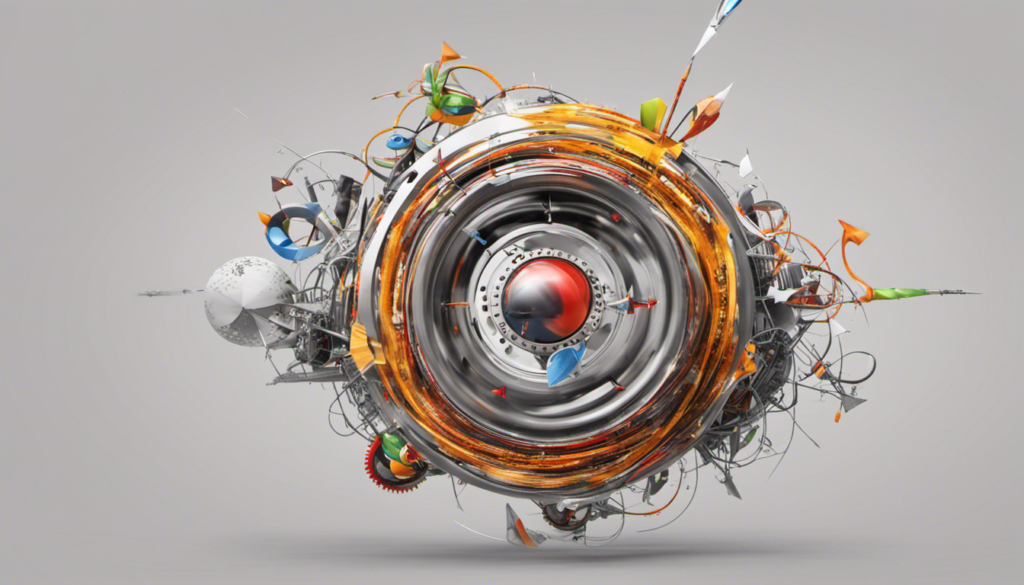In the world of SEO, 301 redirect backlinks play a crucial role in improving website rankings and driving organic traffic. But what exactly is a 301 redirect backlink and why is it so important for SEO?
A 301 redirect backlink is a permanent redirect from one URL to another. It is used when a webpage or website has been moved to a new location and you want to redirect visitors and search engines to the new URL. This redirect passes on link juice, authority, and SEO value from the old URL to the new one.
The importance of 301 redirect backlinks for SEO:
| Improved User Experience | Preservation of SEO Value | Enhanced Search Engine Rankings |
|---|---|---|
| Reduces user frustration by ensuring they land on the intended page | Retains the backlink profile and domain authority of the old URL | Helps search engines understand the change and rank the new URL |
A 301 redirect backlink not only improves the user experience by reducing bounce rates but also helps preserve the SEO value of the old URLs. It ensures that the backlink profile, authority, and rankings achieved by the old URL are passed on to the new URL.
Moreover, implementing 301 redirect backlinks can enhance search engine rankings. When search engines encounter a 301 redirect, they understand that the old URL has permanently moved to a new location. As a result, search engines transfer the SEO value of the old URL to the new one, giving it a better chance to rank higher in search engine results pages (SERPs).
Understanding 301 Redirects
When it comes to managing your website’s SEO, understanding the concept of 301 redirects is crucial. A 301 redirect is a permanent redirect that guides users and search engines from one URL to another. It is often used when a webpage has been moved or removed, ensuring that visitors are automatically directed to the new location.
The purpose of a 301 redirect is to preserve the SEO value that a webpage has accumulated over time. By redirecting the old URL to a new one, you can transfer the link equity and authority of the original page to the new destination. This helps search engines understand that the content has been permanently moved, ensuring that your website maintains its search rankings.
So, how do 301 redirects work? When a user or search engine crawler lands on a web page that has a 301 redirect in place, they are automatically redirected to the new URL. The redirect is implemented at the server level, meaning that the redirect happens before the webpage is even loaded. This ensures a seamless user experience, as visitors are immediately taken to the correct page without any manual intervention.
There are several common scenarios where 301 redirects are used:
| Scenario | Example |
|---|---|
| Website restructuring | Redirecting old category URLs to new ones after updating the site’s structure |
| Domain name changes | Redirecting traffic from the old domain to the new domain |
| Page consolidation | Redirecting multiple similar pages to a single, more comprehensive page |
| URL changes | Redirecting outdated or non-SEO-friendly URLs to new ones |
By understanding the definition, purpose, and functionality of 301 redirects, you can effectively manage and optimize your website’s SEO. Implementing 301 redirects in the right scenarios can ensure that your website maintains its rankings, passes link equity, and provides a seamless user experience.
Benefits of Using 301 Redirect Backlinks
When it comes to SEO, 301 redirect backlinks are a powerful tool that can provide numerous benefits for your website. Let’s explore the three main advantages of using 301 redirects:
Passing link juice and authority
One of the primary benefits of implementing 301 redirect backlinks is the ability to pass link juice and authority from old URLs to new ones. When you redirect a URL, search engines recognize this as a signal that the content from the old URL should now be associated with the new URL. This means that any backlinks pointing to the old URL will now benefit the new URL in terms of search engine rankings.
Preserving SEO value from old URLs
Another advantage of utilizing 301 redirects is the ability to preserve the SEO value from old URLs. Over time, your website may undergo changes such as page restructuring, renaming, or moving to a new domain. Without proper redirects, all the SEO efforts put into optimizing the old URLs would go to waste. By implementing 301 redirects, you can ensure that the SEO value from the old URLs is transferred to the new URLs, allowing you to maintain your search engine rankings and organic traffic.
Improving user experience and reducing bounce rates
Redirecting users from old URLs to new ones can significantly improve the overall user experience on your website. Imagine a scenario where a user clicks on a link from a search engine results page, only to land on a 404 error page because the URL they clicked on no longer exists. This can result in a high bounce rate, negatively impacting your website’s performance in search engine rankings. However, by implementing 301 redirects, you can seamlessly guide users to the new, relevant content, providing a smooth and uninterrupted user experience.
| Benefits of Using 301 Redirect Backlinks |
|---|
| Passing link juice and authority |
| Preserving SEO value from old URLs |
| Improving user experience and reducing bounce rates |
In summary, implementing 301 redirect backlinks offers several benefits for your website. It allows you to pass link juice and authority, preserve SEO value from old URLs, and improve user experience while reducing bounce rates. By utilizing these redirects, you can ensure that your website maintains its SEO efforts, retains valuable traffic, and provides a seamless experience for your users.
Implementing 301 Redirect Backlinks
When it comes to implementing 301 redirect backlinks, there are three important steps to consider: identifying the URLs to redirect, choosing the right type of redirect, and setting up the redirects on different platforms. Let’s dive into each of these steps in detail.
Identifying URLs to redirect
The first step in implementing 301 redirect backlinks is to identify the URLs that need to be redirected. This typically involves auditing your website and identifying any pages that have been moved, renamed, or deleted. It’s crucial to redirect these URLs to ensure that visitors and search engines are directed to the correct page.
There are several tools and techniques that can help you identify the URLs to redirect. You can use Google Analytics to identify any broken links or pages that are generating 404 errors. Additionally, you can use tools like Screaming Frog or Moz to crawl your website and identify any pages with redirect chains or loops. Once you have identified the URLs to redirect, you can move on to the next step.
Choosing the right type of redirect
After identifying the URLs that need to be redirected, it’s important to choose the right type of redirect. In most cases, a 301 redirect is the best option for permanently redirecting a URL. A 301 redirect tells both users and search engines that the original URL has permanently moved to a new location.
Other types of redirects, such as 302 redirects (temporary redirects) or meta refresh redirects, should be avoided when implementing 301 redirect backlinks. These types of redirects may not pass the same link equity or SEO value as a 301 redirect, and can have a negative impact on your website’s rankings.
Setting up 301 redirects on different platforms
Once you have identified the URLs to redirect and chosen the right type of redirect, the final step is to set up the 301 redirects on different platforms. The process of setting up redirects may vary depending on the platform you are using, such as a content management system (CMS) or server-side configuration.
For CMS platforms like WordPress, there are several plugins available that make it easy to set up 301 redirects. These plugins typically allow you to enter the old URL and the new destination URL, and handle the redirect automatically. If you are using a server-side configuration, you may need to modify the .htaccess file or use server-side scripting to set up the redirects.
| Platform | Method |
|---|---|
| WordPress | Use a plugin like Redirection or Yoast SEO |
| Apache Server | Modify the .htaccess file |
| NGINX Server | Modify the server configuration file |
By following these steps and implementing 301 redirect backlinks correctly, you can ensure that your website maintains its SEO value and provides a seamless user experience for visitors.
Best Practices for 301 Redirect Backlinks
When it comes to implementing 301 redirect backlinks, there are several best practices to keep in mind. These practices will help ensure a smooth and effective transition from old URLs to new ones, without compromising your website’s SEO. Let’s explore some of these best practices:
Maintaining consistency in URL structure
One of the key considerations when implementing 301 redirects is to maintain consistency in your URL structure. This means that the new URLs should closely resemble the old URLs, making it easier for search engines and users to navigate your site. By keeping the structure consistent, you can preserve the relevance and authority of the original URLs, while benefiting from the improved SEO of the new ones.
In addition to maintaining consistency in the URL structure, it’s also important to ensure that the new URLs contain relevant keywords. This will help search engines understand the content of the page and improve its chances of ranking higher in search results.
Updating internal links to reflect new URLs
When implementing 301 redirects, it’s crucial to update all internal links on your website to reflect the new URLs. This includes updating navigation menus, footer links, and any other internal links that point to the redirected pages. By updating these links, you ensure that both search engines and users are directed to the correct pages, improving the overall user experience and preventing any potential issues with broken links.
To ensure a smooth transition, it’s recommended to perform a comprehensive audit of your website to identify all internal links that need to be updated. This can be done manually or with the help of tools that can crawl your website and identify broken or redirected links.
Monitoring and fixing redirect loops or broken links
After implementing 301 redirects, it’s important to regularly monitor your website for any redirect loops or broken links. Redirect loops occur when two or more pages redirect to each other, creating an infinite loop that can confuse search engines and negatively impact your website’s SEO. Broken links, on the other hand, occur when a redirect is not set up properly, resulting in a “404 Page Not Found” error.
To avoid redirect loops and broken links, it’s recommended to periodically check your website using tools that can scan for any issues. These tools can help you identify and fix any redirect loops or broken links, ensuring that your website remains fully functional and optimized for search engines and users.
| Best Practices | Explanation |
|---|---|
| Maintain consistency in URL structure | By keeping the structure consistent, you preserve relevance and authority while benefiting from improved SEO. |
| Update internal links | Ensure all internal links point to the new URLs, improving user experience and preventing broken links. |
| Monitor and fix redirect loops and broken links | Regularly check for redirect loops and broken links to maintain website functionality and SEO optimization. |
By following these best practices, you can effectively implement 301 redirect backlinks and ensure a smooth transition to new URLs. This will not only preserve the SEO value of your website but also improve the overall user experience, leading to higher rankings and increased organic traffic.
SEO Considerations with 301 Redirect Backlinks
When it comes to implementing 301 redirect backlinks, there are several important SEO considerations to keep in mind. These considerations can have a significant impact on your website’s rankings and indexing. Let’s take a closer look at these considerations:
Impact on rankings and indexing
Implementing 301 redirects can have both positive and negative impacts on your website’s rankings and indexing. On the one hand, if done correctly, 301 redirects can help preserve the SEO value of your old URLs and pass that value to the new URLs. This means that search engines will continue to recognize and rank your website for relevant keywords and topics.
On the other hand, if you fail to properly implement 301 redirects, it can result in a loss of rankings and indexing. For example, if you redirect a page to a new URL that is not relevant or optimized for the same keywords, search engines may not recognize the new page as a suitable replacement. This can lead to a drop in rankings and organic traffic.
Potential loss of link equity
Link equity refers to the value and authority that a webpage gains from incoming links. When you implement 301 redirects, it’s important to understand that there is a potential loss of link equity. This means that some of the authority and value from the old URLs may not be fully transferred to the new URLs.
To minimize the loss of link equity, it’s crucial to redirect each old URL to a new URL that is as similar and relevant as possible. This helps search engines understand that the new URL is the most appropriate replacement for the old URL. Additionally, it’s important to update internal links and external backlinks to point to the new URLs, further preserving link equity.
Updating sitemaps and informing search engines about changes
When implementing 301 redirects, it’s vital to update your sitemap and inform search engines about the changes. This ensures that search engines can discover and crawl the new URLs effectively.
Updating your sitemap involves adding the new URLs and removing the old URLs. You can then submit the updated sitemap to search engines through their respective webmaster tools. This helps search engines understand the changes and update their indexes accordingly.
| SEO Considerations | Impact |
|---|---|
| Rankings and Indexing | Positive impact if done correctly, negative impact if done incorrectly |
| Loss of Link Equity | Potential loss of authority and value from incoming links |
| Updating Sitemaps | Ensures search engines discover and crawl new URLs |
Overall, it’s crucial to carefully consider the SEO implications of implementing 301 redirect backlinks. By understanding the impact on rankings and indexing, mitigating potential loss of link equity, and ensuring proper updating of sitemaps, you can optimize your website’s SEO performance and maintain a seamless user experience.
Common Mistakes to Avoid
When it comes to implementing 301 redirect backlinks, avoiding common mistakes is crucial to ensure a smooth transition and maintain the SEO value of your website. Here are three common mistakes to avoid:
Using temporary redirects (302) instead of permanent redirects (301)
One of the biggest mistakes you can make is using temporary redirects (302) instead of permanent redirects (301). Temporary redirects are meant to be used for short-term purposes, such as when a page is temporarily unavailable or undergoing maintenance. Using 302 redirects for permanent URL changes can have a negative impact on your website’s SEO.
When search engines encounter a 302 redirect, they treat it as a temporary redirect and do not transfer the SEO value from the old URL to the new one. This means that any backlinks, authority, and rankings associated with the old URL will not be passed to the new URL. To avoid this, always use permanent redirects (301) when redirecting URLs permanently.
Not updating or redirecting all relevant URLs
Another common mistake is not updating or redirecting all relevant URLs. When you make changes to your website’s URL structure or migrate to a new domain, it’s important to ensure that all relevant URLs are updated or redirected. Failure to do so can result in broken links, 404 errors, and a negative impact on your website’s SEO.
Before implementing 301 redirects, conduct a thorough analysis of your website to identify all the URLs that need to be updated or redirected. This includes not only the main pages but also subpages, blog posts, and any other content that might have external or internal links pointing to it.
Ignoring the impact on user experience and site p
erformance
While 301 redirect backlinks are essential for preserving SEO value, it’s important not to overlook the impact on user experience and site performance. Redirecting users to new URLs can potentially disrupt their browsing experience and lead to higher bounce rates.
To minimize this impact, it’s crucial to ensure that the new URLs are relevant to the original content and provide a seamless transition for users. Additionally, regularly monitoring and fixing any redirect loops or broken links can further improve the user experience and prevent any negative impact on site performance.
| Common Mistake | Impact | Solution |
|---|---|---|
| Using temporary redirects (302) instead of permanent redirects (301) | Loss of SEO value and rankings | Always use permanent redirects (301) for permanent URL changes |
| Not updating or redirecting all relevant URLs | Broken links and 404 errors | Conduct a thorough analysis of your website and update/redirect all relevant URLs |
| Ignoring the impact on user experience and site performance | Higher bounce rates and poor user experience | Ensure seamless transitions for users and regularly monitor and fix any redirect issues |
Case Studies and Examples
Case studies and examples can offer valuable insights into the successful implementation of 301 redirect backlinks, as well as the lessons learned from failed redirect strategies. Let’s explore both aspects in more detail:
Successful implementation of 301 redirect backlinks
Successful implementation of 301 redirect backlinks can have a significant impact on SEO and website performance. One case study that exemplifies this is the migration of a popular e-commerce website to a new domain. Prior to the migration, a comprehensive 301 redirect plan was devised, redirecting all relevant URLs from the old domain to the corresponding pages on the new domain.
The implementation of these 301 redirects ensured that the website retained its search engine rankings and authority, as well as preserved the SEO value from the old URLs. By redirecting the traffic and link equity to the new domain, the website was able to maintain its organic visibility and continue attracting customers.
Another example is a blog that underwent a major restructuring, resulting in changes to the URL structure. By implementing 301 redirects from the old URLs to the new ones, the blog was able to seamlessly redirect traffic and ensure that existing backlinks continued to pass link juice and authority. As a result, the blog not only maintained its search engine rankings but also improved user experience by reducing broken links and 404 errors.
Lessons learned from failed redirect strategies
While successful case studies provide inspiration, it’s equally important to learn from failed redirect strategies to avoid making similar mistakes. One such example is a website that implemented temporary redirects (302) instead of permanent redirects (301) during a domain migration. This resulted in search engines not properly recognizing the changes and the website experiencing a significant drop in organic traffic and rankings.
Another common mistake is not updating or redirecting all relevant URLs during a website restructuring. This can result in broken links, 404 errors, and a negative impact on user experience. It’s crucial to identify and redirect all relevant URLs, including internal links, to ensure a smooth transition and maintain the SEO value of the website.
To summarize, successful implementation of 301 redirect backlinks can have a positive impact on SEO and website performance, as demonstrated by real-life case studies. However, it’s important to learn from failed redirect strategies to avoid potential pitfalls. By carefully planning and executing 301 redirects, websites can preserve their SEO value, maintain search engine rankings, and deliver a seamless user experience.
After delving into the topic of 301 redirect backlinks, it is clear that they play a crucial role in optimizing SEO and maintaining the integrity of your website. Recapitulating the importance and benefits of using 301 redirects, we see that they provide a seamless user experience, preserve SEO value from old URLs, and pass on link juice and authority to new URLs. By implementing these redirects correctly, you can effectively manage changes in your website’s structure and ensure that both users and search engines can easily navigate your site.
In conclusion, 301 redirect backlinks are an essential tool in the SEO arsenal. They not only help in preserving the SEO value of your website but also improve user experience and reduce bounce rates. By following best practices such as maintaining consistency in URL structure, updating internal links, and monitoring for redirect loops or broken links, you can ensure that your 301 redirects are executed smoothly.
Here is a summary of the key points discussed:
| Importance and Benefits of 301 Redirect Backlinks |
|---|
| 1. Passing link juice and authority: 301 redirects allow you to pass on the SEO value of old URLs to new ones, ensuring that your website maintains its ranking and authority. |
| 2. Preserving SEO value from old URLs: By redirecting old URLs to new ones, you ensure that search engines continue to index and rank your website properly. |
| 3. Improving user experience and reducing bounce rates: 301 redirects ensure that users are seamlessly directed to the new location of the content they are looking for, reducing frustration and bounce rates. |
When it comes to optimizing SEO with 301 redirects, it is essential to choose the right type of redirect, such as a permanent 301 redirect, and set them up correctly on different platforms like your CMS or server-side. Additionally, it is crucial to consider the potential impact on rankings and indexing, as well as the loss of link equity that may occur during the redirect process. Updating sitemaps and informing search engines about these changes are also important steps to take.
All in all, by understanding and implementing 301 redirect backlinks effectively, you can ensure that your website maintains its SEO value, improves user experience, and continues to rank well in search engine results. So don’t overlook the power of 301 redirects and make them an integral part of your SEO strategy.
FAQ about 301 Redirect Backlink
What is a 301 redirect backlink?
A: A 301 redirect backlink is a permanent redirect that directs users and search engines from one URL to another. It helps preserve SEO value and link equity from old URLs to new ones.
Why are 301 redirect backlinks important for SEO?
A: 301 redirect backlinks are crucial for SEO because they help maintain the authority and ranking signals associated with the old URLs. They also ensure a smooth user experience by redirecting visitors to the correct page.
How do 301 redirects work?
A: When a user or search engine accesses a URL that has a 301 redirect, the server sends a message indicating that the page has permanently moved. The browser or search engine then automatically redirects the visitor to the new URL.
In what scenarios are 301 redirects typically used?
A: 301 redirects are commonly used when a website undergoes a redesign or restructuring, when pages are merged or removed, or when a website changes its domain name. They are also used to redirect traffic from HTTP to HTTPS for secure browsing.
What are the benefits of using 301 redirect backlinks?
A: The benefits of using 301 redirect backlinks include passing link juice and authority to the new URL, preserving SEO value from old pages, and improving user experience by reducing bounce rates.
How can I identify the URLs that need to be redirected?
A: You can identify the URLs that need to be redirected by conducting a thorough website audit, analyzing analytics data, and using tools like Google Search Console to identify any crawl errors or broken links.
What type of redirect should I choose when implementing a 301 redirect?
A: When implementing a 301 redirect, you should choose a server-side redirect or an HTTP 301 redirect. This ensures that both search engines and users are properly redirected and that the redirect remains in place for the long term.
How do I set up 301 redirects on different platforms?
A: Setting up 301 redirects can vary depending on the platform you are using. For CMS platforms, there are usually built-in tools or plugins available. On server-side configurations, you can use .htaccess files for Apache servers or web.config files for IIS servers.
What are some best practices for using 301 redirect backlinks?
A: Some best practices for using 301 redirect backlinks include maintaining consistency in URL structure, updating internal links to reflect new URLs, and regularly monitoring and fixing any redirect loops or broken links.
What SEO considerations should I be aware of when using 301 redirect backlinks?
A: When using 301 redirect backlinks, you should be aware of the potential impact on rankings and indexing, the potential loss of link equity, and the importance of updating sitemaps and informing search engines about the changes.
What are some common mistakes to avoid when using 301 redirect backlinks?
A: Some common mistakes to avoid include using temporary redirects (302) instead of permanent redirects (301), not updating or redirecting all relevant URLs, and ignoring the impact on user experience and site performance.
Can you provide any case studies or examples of successful implementation of 301 redirect backlinks?
A: Yes, there have been numerous successful case studies where the implementation of 301 redirect backlinks has improved search engine rankings, organic traffic, and overall site performance. Examples can be found in various SEO forums and case study websites.
Are there any lessons learned from failed redirect strategies?
A: Yes, there have been instances where improper implementation of 301 redirect backlinks has resulted in negative SEO impacts, such as decreased rankings and loss of organic traffic. Analyzing these failed strategies can provide valuable insights on what to avoid when implementing redirects.
What are the key takeaways regarding the use of 301 redirect backlinks for SEO?
A: The key takeaways are that 301 redirect backlinks are essential for preserving SEO value, passing authority, and improving user experience. They should be implemented properly, regularly monitored, and considered strategically to optimize SEO efforts.
Any final thoughts on optimizing SEO with 301 redirects?
A: Implementing 301 redirects requires careful planning, execution, and monitoring. It is important to stay up-to-date with best practices, stay informed about changes in URL structures, and regularly audit and optimize your website to ensure the best possible SEO performance.

I am Kirill, the CEO of KeyRealSeo. I’m an SEO aficionado, always riding the wave of the latest technologies and integrating them seamlessly into my processes.